![]()
![]()
Order payments require some basic information that first needs to be entered into the system in order to apply a payment. Payment information that needs to be entered includes credit card numbers, any tax exemption certificates, and intended payment date and terms if you allow customers deferred payment options.
Path: Orders > Order Manager > Billing
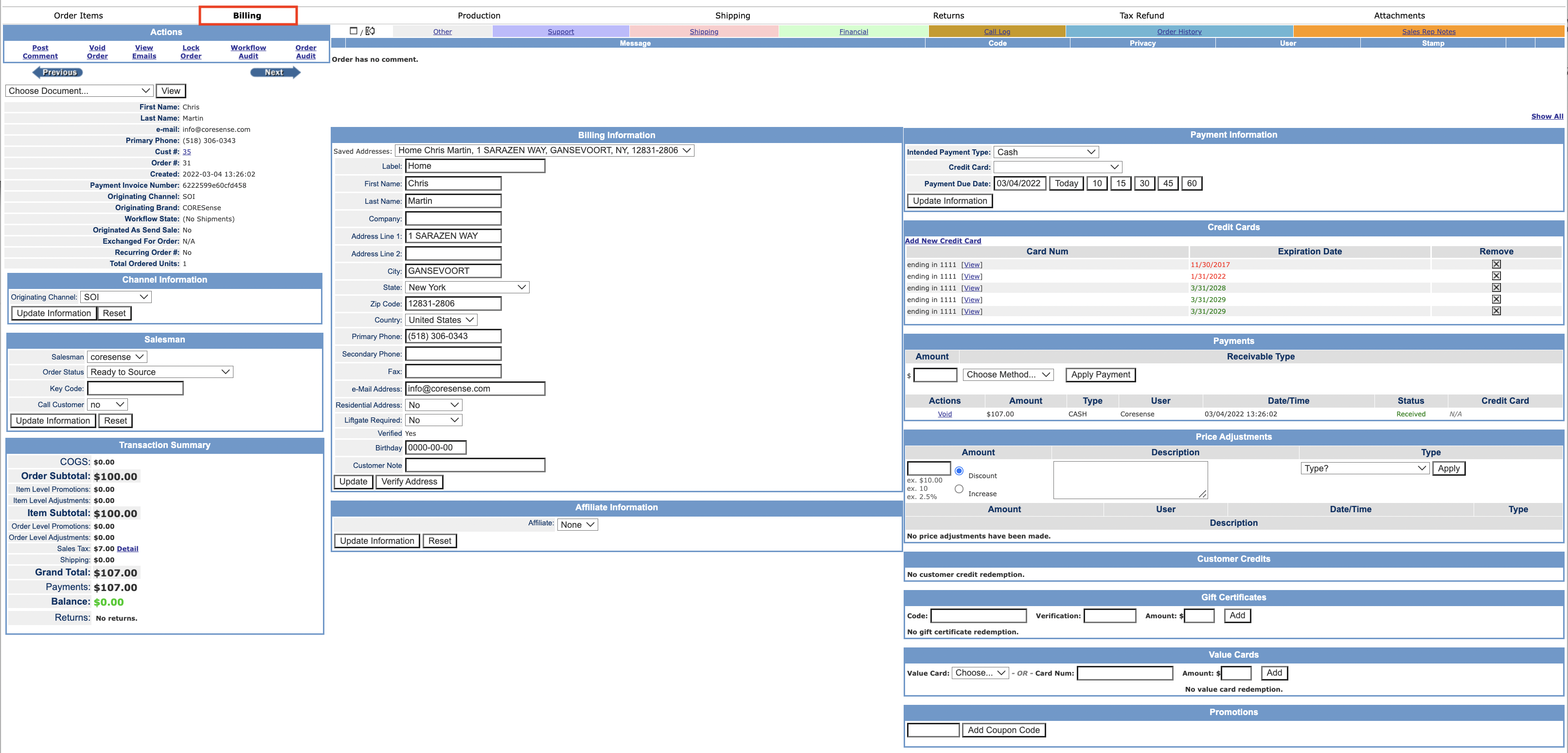
Refer to the Tax Exempt section to learn how to set up a customer as tax exempt and to store an exemption certificate.
Follow the steps below to add a credit card to an account from the Order Manager.
Important: This list of credit cards is not available to customers to select from when placing an order on the website. Customers must enter credit card information each time they order.
|
Step |
Action |
|
1 |
From the order's Order Items screen, click on the Billing link. |
|
2 |
All credit cards associated with an account display in the Credit Cards box. Click on the Add New Credit Card link to assign another card to the account.
|
|
3 |
Enter the credit card information and click Add.
|
|
4 |
The new card is added to the Credit Cards list.
|
|
5 |
The new card is also available as a form of payment in the Payments box drop-down list.
|
|
6 |
Click on the
|
© 2023 CORESense · info@coresense.com · 125 High Rock Avenue, Saratoga Springs, NY 12866