![]()
![]()
CORESense provides two types of templates: E-mail Templates and Document Templates. E-mail and document templates enable you to send e-mails or print documents from pre-formatted templates.
CORESense provides a set of standard e-mail and document templates upon initial implementation of the CORESense system. Since e-mail and document templates are used throughout CORESense, a wide range of standard templates are provided. Examples include order confirmation e-mails, picking and packing documents and purchase order templates.
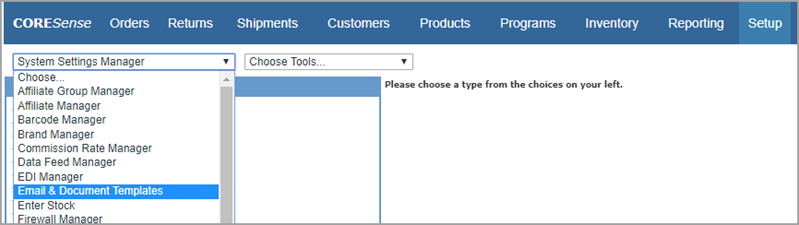
A Template Location defines an area in CORESense where a specific e-mail or document template is available for use. For example, the Order Shipping location contains templates used for sending e-mails and printing documents from the shipping section of an order.
Important: An e-mail and document template can only be assigned to a single template location.
|
Location |
Templates |
|
Order Shipping |
|
|
Ordered Items |
|
|
Order Billing |
|
|
Order Support |
|
|
Email Mktg Campaigns |
General Promotion Template - A generic promotional e-mail campaign template. |
|
PO Template |
|
|
PO Correspondence |
Communications that are sent from the PO Manager Correspondence tab. |
|
Vendor Correspondence |
Communications that are sent from the Vendor Manager Correspondence tab. |
|
Customer Record |
|
|
Gift Certificates |
Gift Certificate Recipient E-mail - The gift certificate recipient notification e-mail. This e-mail is automatically sent to the recipient upon completing the purchase of a gift certificate through the Website or Sales Order Interface. |
|
Affiliates |
|
|
SOI |
SOI Order Confirmation E-mail - This Sales Order Interface (SOI) order confirmation e-mail. |
|
Shipments |
|
|
Transfers |
Transfer Document Template - The transfer document, which is generated at the time a transfer is created, is most commonly used as an internal picking document for intra-warehouse transfers, but can also be used as a notification e-mail or fax that is sent to the recipient of a warehouse-to-warehouse transfer. |
|
Receiving |
Put-away Document - The put-away document, which is used to instruct warehouse staff on where to put-away newly received inventory from a purchase order or transfer. |
|
Returns |
RMA Return Instructions - Template used to send return policy and return to warehouse procedure with return tracking number generation. |
|
Grid PO Template |
|
|
SOI Quote |
Quote - Template used to render quote documents from the SOI. |
Listed below are the tag categories and a brief description for each functional area that can be used when working with templates.
|
Category |
Description |
|
Order Information |
Order level data such as items and shipping |
|
Client/Contact Information |
Billing and shipping address details |
|
Transaction Summary |
Order summary information such as totals, tax, discount |
|
Fulfillment |
PO data fields and inventory requirements |
|
Returns |
All return related data: address, items, order summary |
|
Email Campaigns |
Campaign link and opt-out fields |
|
Vendor Information |
Vendor contact information fields |
|
Gift Certificate Information |
Gift certificate fields such as value, expirations, codes |
|
Affiliate Information |
Affiliate contact data |
|
Shipping Documentation |
Shipping details specific a shipment such as ship method, pick/pack lists, ship and order summary |
|
Receiving |
Put away list and summary |
|
Transfer Information |
Transfer details for destination and source warehouses, items or status, |
|
Brand |
Brand contact fields and template associations |
|
Comments |
Contains public or private comment options |
|
Loyalty Program |
Loyalty account summary, value, points |
|
Pre-order Settings |
Pre-order date, address, frequency and ship method data |
|
Next Membership Delivery Items |
Club membership headers and rows |
|
Recurring Order Items |
Recurring ID field |
|
Purchase Orders |
Optional field of terms, cancel date, do not ship date and estimated receiving date |
|
Customer Account |
Fields for On Account data such as credit limit, balance or orders past due |
|
Customer Comments |
Comments associated to a customer account |
|
Customer Information |
Customer account details such as gender, type, default payment |
|
Order Configuration |
Product configuration fields to display with an order template such as size, length or color based on product types |
|
Order Shipping Detail Information |
Shipping details such as delivery note or dates |
|
PO Information |
Custom PO field tags |
|
Salesman |
Data included in the order salesman box such as order status, salesperson |
|
Shipping Information |
Customer order notes |
|
User Information |
Back Office user details such as employee name, email or department |
A tag can be selected from the list and then populated into the Subject line or Body using the buttons provided.
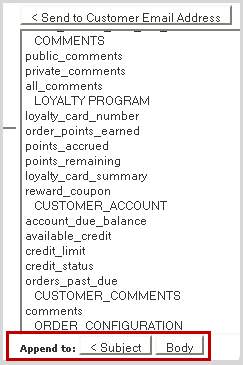
© 2023 CORESense · info@coresense.com · 125 High Rock Avenue, Saratoga Springs, NY 12866