![]()
![]()
Before you begin managing your barcodes, it is important to understand how barcodes relate to products and SKUs. Ultimately, a barcode relates to one or more SKUs being sold to the customer. For example, when a clerk scans an item at the register, CORESense needs to recognize which SKUs are being depleted from inventory. Additionally, for reporting and management purposes, it is important to know which product, and potentially product configuration, is being purchased by the customer. To accomplish both goals, CORESense relates a barcode to a product, product configuration and set of SKUs.>
To help explain this concept, illustrated examples of a barcode assigned to a non-configurable and configurable product are provided below.
Example of a non-configurable product. Since the product relates to a single SKU, only one barcode is required. The following provides an explanation of both the product and SKU relationship.
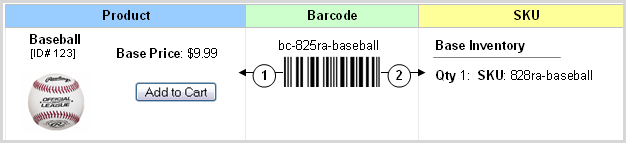
The barcode "bc-825ra-baseball" is related to the product "Baseball", whose product ID is "123". Since the product has no configuration, such as color and size, the barcode does not relate to a product configuration.
The barcode "bc-825ra-baseball" is related to SKU "828ra-baseball" with a quantity of 1.
Example of a configurable product. The product relates to four possible SKUs, depending on the selected configuration. For the purposes of this example, the "Medium" upgrade is selected, and only one of the four barcodes is displayed and explained. For more information on the product and SKU relationship, see The Product and SKU Relationship.
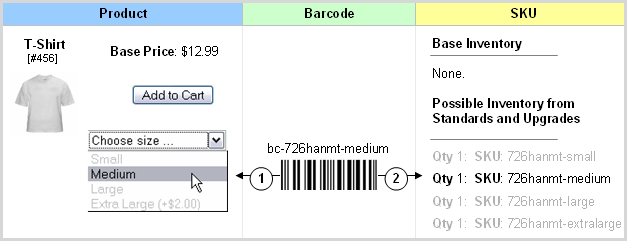
The barcode "bc-726hanmt-medium" is related to the product "T-Shirt", whose product ID is "456". Since the product has a configuration, the barcode relates to a product configuration. For this example, the "Medium" upgrade has been selected.
The barcode "bc-726hanmt-medium" is related to SKU "726hanmt-medium" with a quantity of 1.
© 2023 CORESense · info@coresense.com · 125 High Rock Avenue, Saratoga Springs, NY 12866