![]()
![]()
EDI transfers can be used for purchasing drop-ship products. Once a relationship has been established with a vendor, CORESense will enable the EDI Manager and the EDI feeds through the SPS provider.
Once the vendor relationship is complete, you can enter their EDI vendor ID and select the Default Method of EDI under the Purchasing tab of the Vendor Manager.
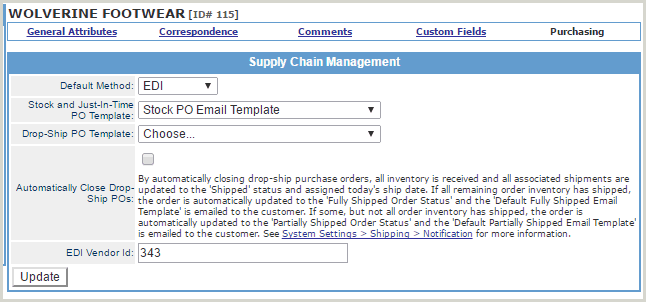
EDI POs can be initiated during manual fulfillment of an order or after the drop-ship item is placed into the PO Queue from the automation process. Once initiated, Step 1 of the Purchasing Wizard has the EDI 850 option in the Method drop-down list. Select that option and continue with remaining Purchasing Wizard steps. A Template does not need to be selected since the request is being sent electronically via XML.
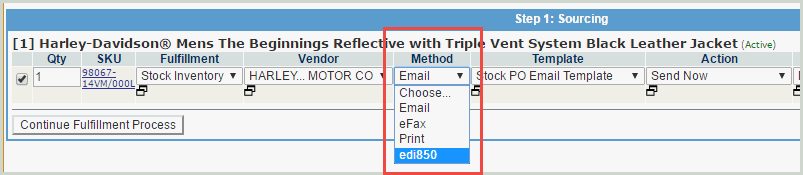
The EDI 850 request is then viewable in the EDI Manager located under the Products tab.
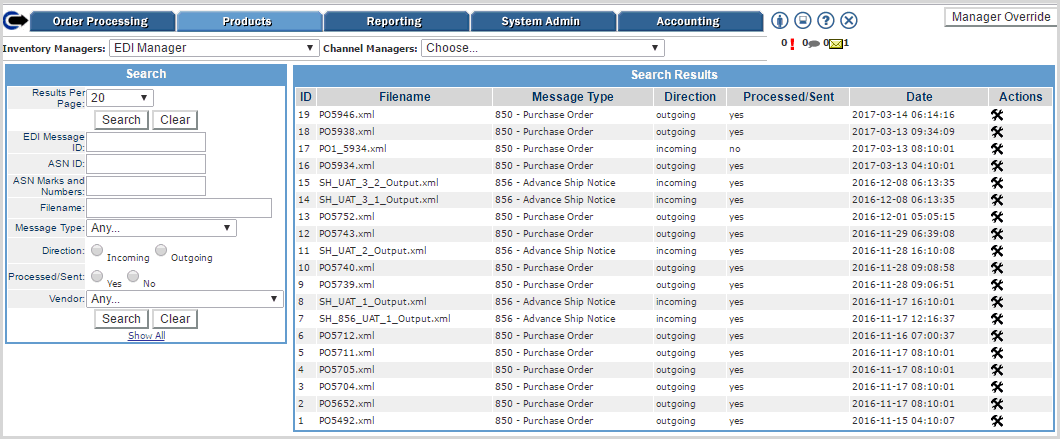
Click on the hammer/wrench icon to manually send the file to SPS for processing.
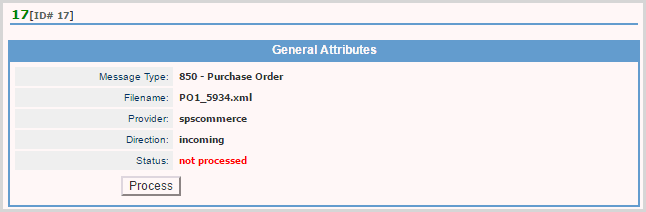
© 2023 CORESense · info@coresense.com · 125 High Rock Avenue, Saratoga Springs, NY 12866