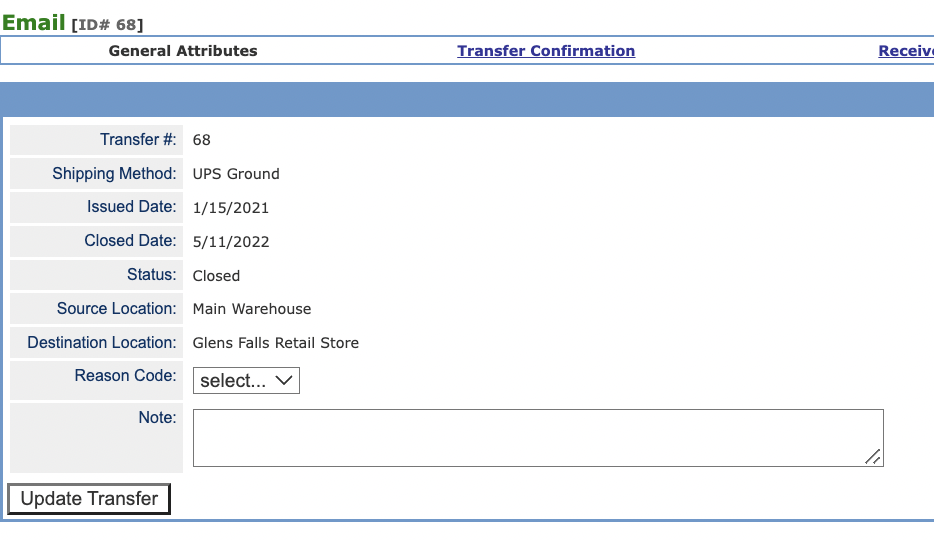Transfer General Attributes
Transfer General Attributes include the following information:
- Transfer # - System generated, unique identifier
- Shipping Method - Transfer Shipping Method
- Issued Date - Transfer creation date
- Closed Date - Transfer closed date
- Status - Opened, Ready for Pick/Pack, Picking/Packing, In Transit, Closed, Void
- Source - Inventory is being transfered from the Souce
- Destination - to the Desination
- Reason Code - User defined transfer Reason Codes
- Note: User entered notes or comemnts.
- Update Transfer - Click after updating Reason Code or Note to store changes.
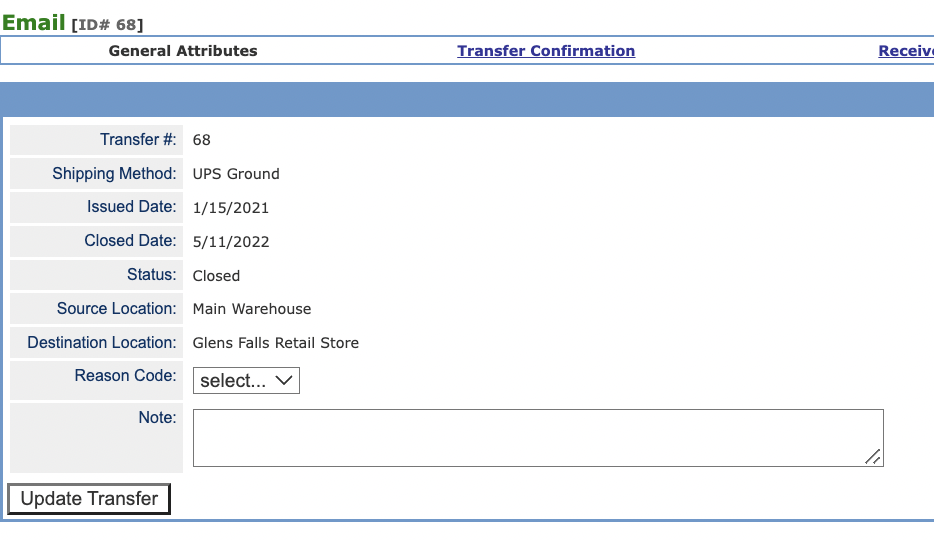
Transfer inventory Disposition
There is the option to override default behavior when a Transfer is closed after being shorted and under-received. When Transfer Manager > General Attributes > Close is clicked and the received quantity on ANY of the SKUs is less than the original Transfer Quantity, a pop-up dialog displays the following message:
- SKU: <SKU Label>
- Transfer Qty: <Qty>
- Received Qty: <Total Received Qty>
- What should happen to this inventory?
The options include:
- Return to Stock in Source Warehouse (Default)
- Assign to Another Warehouse (drop-down list of warehouses)
- Delete from Inventory (Damaged)
- Submit - On click, present user with a confirmation dialog, "This operation cannot be undone."
- Cancel - Abort operation and return user to the General Attributes tab without closing the transfer
Go to System Settings > Custom and select YES for, "Closed Transfer Inventory Disposition" option to enable this feature.
![]()
![]()