![]()
![]()
When an inter-warehouse transfer is created and then confirmed, a shipment is generated and listed in the Shipments screen. The Ship Date is populated when the Transfer is shipped from the Source location, Arrival Date is populated when the Transfer is recieved at the Destination location and cost updated when the shipment label is printed.
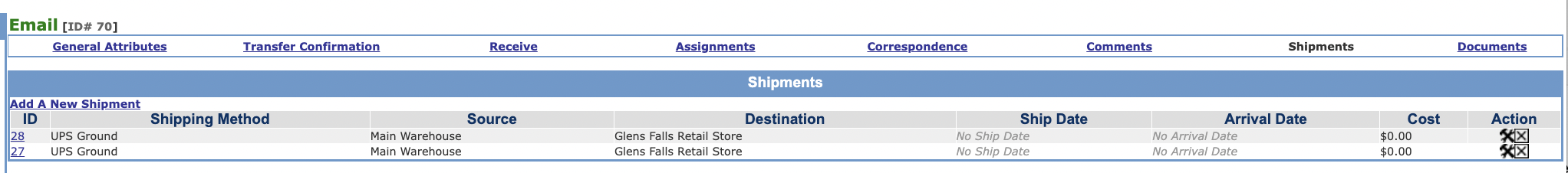
Follow the steps below to edit a transfer shipment.
|
Step |
Action |
|
1 |
From the Transfer Manager, click on the Shipments link. |
|
2 |
Select the
|
|
3 |
In the Shipping Attributes box, enter the following information and click the Save Changes button.
|
|
4 |
Verify the Locations information and make any necessary changes. Click Save Changes if any are made. |
|
5 |
Verify the shipment box detail are correct. if changes need to be made, click on the Launch Shipment Box Editor button. |
|
6 |
From the Box Editor, review the sections as follows.
|
|
7 |
The updated shipment information is now listed under the Shipments box.
|
© 2023 CORESense · info@coresense.com · 125 High Rock Avenue, Saratoga Springs, NY 12866