![]()
![]()
SKUs with a Fulfillment Type of Just_in-Time are fulfilled similar to Stock Inventory with the exception that inventory is sourced from the vendor only when there is demand: i.e. Just-In_Time inventory is sourced only when there is an order for it.
If in Setup>System Settings>Order Lifecycle Management>Automation Enable Just-in-time Fulfillment Automation is enabled then when an order is captured, then Just-In-Time Inventory is sent to the Purchase Order Queue.
Optionally, you can opt to first attempt to assign reserved or in stock inventory and then box inventory and create shipments.
Optionally, you can source inventory from the Default Vendor if No Vendor Stock is Available.
Once in the Purchase Order Queue, the requirements can be combine other requirements and a Purchase Order created.
The Order is placed into a status Awaiting Inventory until the inventory is received and assigned to the Order. Once inventory is assigned, the Order is processed similarly to Stock Inventory.
Shipment date and tracking information is either updated manually upon email notification of shipment by the vendor or using a data feed import.
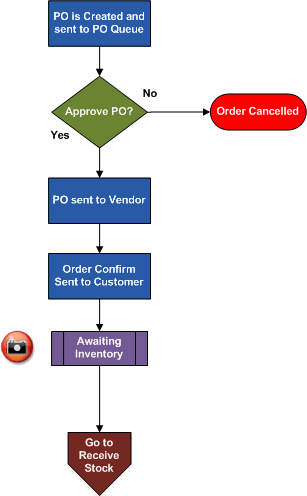
© 2023 CORESense · info@coresense.com · 125 High Rock Avenue, Saratoga Springs, NY 12866