![]()
![]()
All recurring orders are managed from the customer's account under the Recurring Orders tab. Each recurring order is listed with a Label link that opens its details.
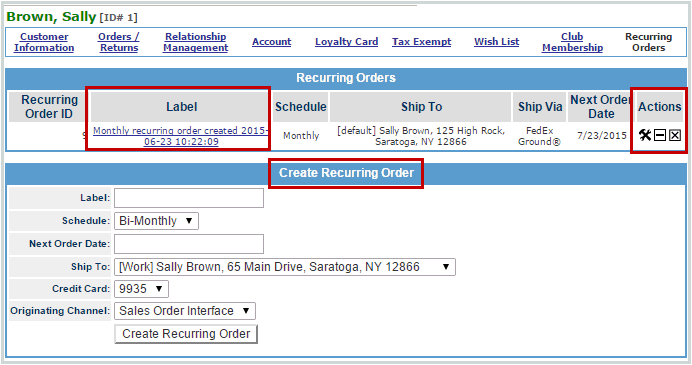
The following fields can be updated as needed for each recurring order.
|
Fields |
Description |
|
Label |
Unique identifier for the specific recurring order. |
|
Schedule |
The list of frequency options available. |
|
Next Order Date |
Date that next order can be reset and updated. |
|
Ship To |
Assigned shipping address per customer account. |
|
Credit Card |
Stored account as managed by customer. |
|
Originating Channel |
Where the recurring order was created. |
Click on the Create Recurring Order button and initiate another order to the customer account.
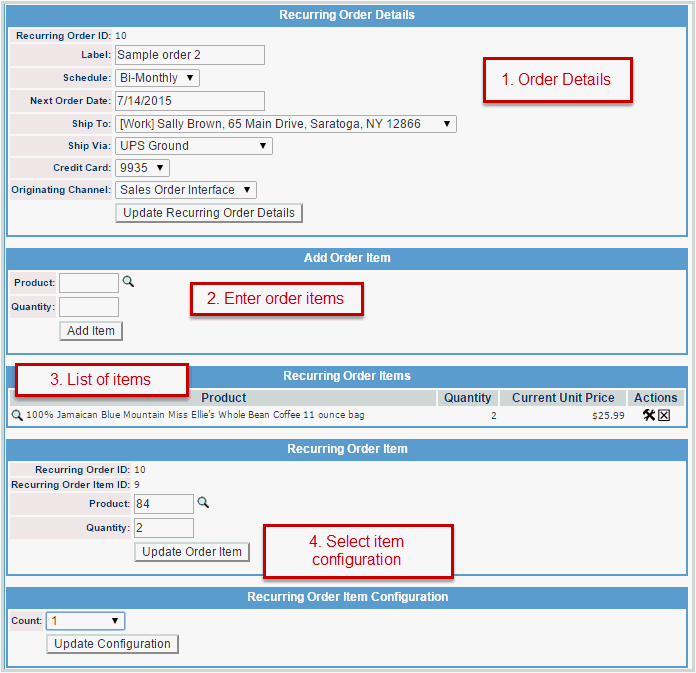
© 2023 CORESense · info@coresense.com · 125 High Rock Avenue, Saratoga Springs, NY 12866