![]()
![]()
Deals can be applied to recurring orders at the order subtotal and order line item level. Selecting the Recurring Order General Attribute as YES, insures that all subsequent or existing orders have the deal applied to any related recurring order items.
IMPORTANT: Do not use the Coupon Code field for recurring order discounts.
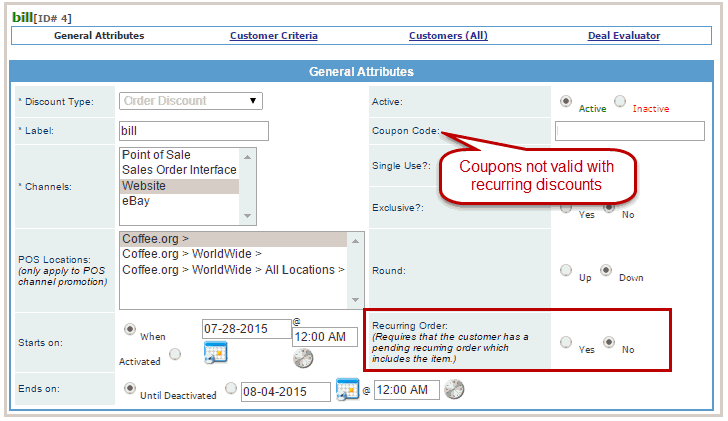
Follow these steps to setup deals for recurring orders using the Order Discount, Order Free Gift and Shipping discount types in the Deal Manager.
|
Step |
Action |
|
1 |
Select YES if you want this deal to be applied to the initial and subsequent recurring orders.
Note: For Order Level discount types, the discount is applied to the whole order by default. For Item Level discount types, the discount is applied only to identified recurring order items. |
|
2 |
Enter the order subtotal threshold and discount amount.
|
|
3 |
If you leave the Product Criteriaoption as "Applies to All Products," the following rules apply:
|
|
4 |
If Exclusion or Inclusion is selected from Product Criteria option, only those products are part of deal. |
Follow these steps to setup deals for recurring orders using the Promotional Discount, Free Gift and Buy X Get Y discount types in the Deal Manager.
|
>Step |
Action |
|
1 |
Select YES for the Recurring Order option.
|
|
2 |
Enter the discount amount per the discount type in the Order Discount Details box. |
|
3 |
Select your product criteria in the Product Criteria tab. Note: There is a custom attribute field labeled Supports Recurring Orders that can be used to filter against all products that are setup for recurring orders.
|
|
4 |
Once attributes have been entered, click the Save Product Criteria button to save the criteria. |
|
5 |
Click the Update Product List button in order for the products to be listed with the promotion. Important: Both buttons need to be clicked in order save your information. Be sure to click them for each tab you enter criteria for (Buy and Get). |
|
6 |
The deal is applied as follows:
|
© 2023 CORESense · info@coresense.com · 125 High Rock Avenue, Saratoga Springs, NY 12866