![]()
![]()
Downloads are available after checkout, and are stored in the My Account section of a customer's login. Customers can also link to the download from the Order Confirmation Email. They are itemized in the Order Items section of the Order Manager.
The web product page for download purchases include the following display options:
Separate product page:
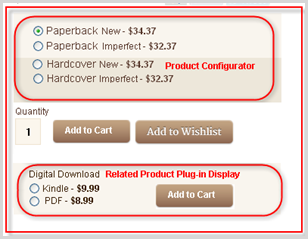
Embedded within related product page:
Once the purchase is complete, customers can download digital items from the Checkout Complete screen. Click on the Download link and a pop-up displays with the following information:
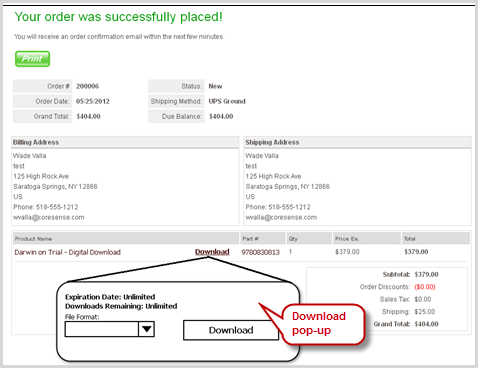
The Order Items tag in the order confirmation template, includes a “Download” link on all Digital Download items. Clicking the link forwards the customer to the log-in screen of the website. Once logged in, they land on the My Account page.
Automatic email for first eBook order:
Customer downloads are stored under the My Account > My Orders section of the website, and cited under Order Items in the Order Manager. Items are sorted most recent based on Order Date.
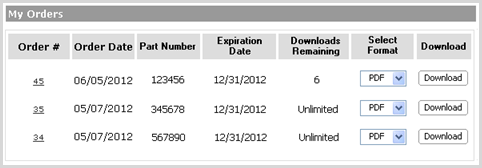
There is a “Manage My Kindle” for customers with Kindle accounts so that when the customer orders a Kindle eBook, they receive an email to the Kindle addresses listed in their account.
Digital Downloads can be sold on the SOI with the same rules used on the website.
Note: Remember to assign the products to the SOI sales channel.
Within the Order Manager > Order Items, Back Office users can add additional digital downloads (not available via SOI) and change the download quantity. The purpose is to allow customer service to adjust should an attempted download fail, or the downloaded file was corrupted, etc., and the customer has already reached the max download quantity for the file.
|
Step |
Action |
|
1 |
Open order in Order Manager. |
|
2 |
Click on the hammer/wrench icon to open product configuration view.
|
|
3 |
Adjust download counts as needed and click on Update Order Item.
|
© 2023 CORESense · info@coresense.com · 125 High Rock Avenue, Saratoga Springs, NY 12866