![]()
![]()
Under the File Formats tab of a digital product, assign any expiration or maximum restrictions. This is also where you add the various formats in which the product is available. File Formats are analogous to product configurations and become an option on the website product page.
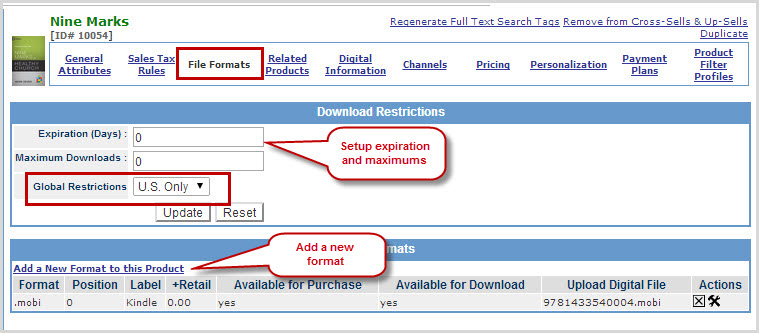
You can choose to set an expiration on the product download and a maximum limit.
Expiration (Days) - Defines the number of days after purchase during which a customer may download the product.
Maximum Downloads – Defines the number of times each customer may download the purchased product.
Global Restrictions - If the Global Restrictions field is set to U.S. Only, when the “Add to Cart” link is triggered, the user’s IP address is verified as within the U.S. If it is outside the U.S., a pop-up error displays and does not allow the add-to-cart function.
A file format record includes attributes, file upload functions, and deactivation.
Each File Format record contains the following attributes:
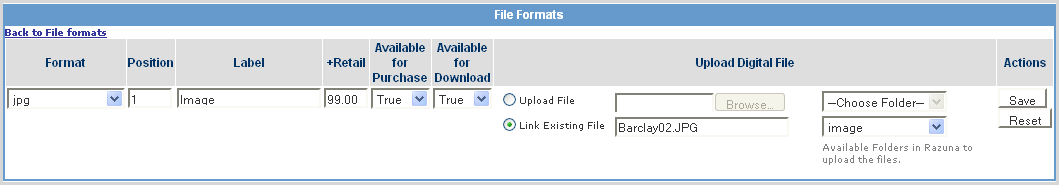
This section provides two methods by which to assign a file to the format record:
Edit - Click on the hammer/wrench icon to open a record for editing
Inactivate – Use the "X" icon to deactivate a format for both Purchase and Download, the Available for Purchase and Available for Download are then set to False without needing to open the record for editing.
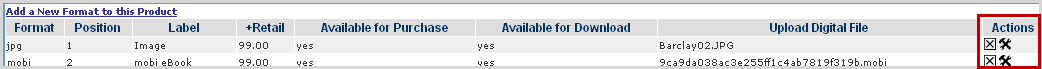
© 2023 CORESense · info@coresense.com · 125 High Rock Avenue, Saratoga Springs, NY 12866