![]()
![]()
The Take Now functionality allows you to use the SOI as if it were a POS and complete orders from warehouses or stores using the Back Office.
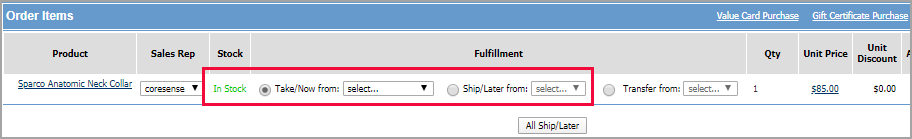
In order to allow Take/Now from the SOI, a Take Now Customer ID needs to identified. This setting is located under Channels > SOI. You can create a default customer record and look it up in the magnifying glass icon to add it to the setting.

For each SOI channel, you can identify which warehouses are available for Take/Now orders. The warehouses need to be setup in the warehouse manager as available for fulfillment.
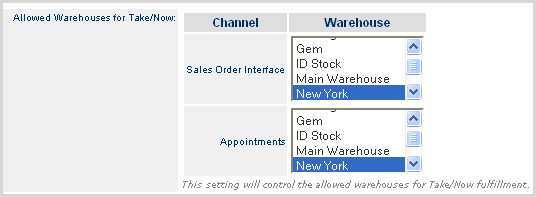
If this is set to YES, it allows all warehouses to be available for Take/Now orders even if a warehouse isn't setup in the warehouse manager as being available for fulfillment. This allows only the SOI to access all warehouses while other channels (website, Amazon) still adhere to the not available for fulfillment rule.

© 2023 CORESense · info@coresense.com · 125 High Rock Avenue, Saratoga Springs, NY 12866