![]()
![]()
Workflow States can be setup to help identify and manage the various steps within the pick, pack, and shipping process. These sub-tasks or stations might contribute to the overall fulfillment of product, personalization of product, or holds for quality assurance issues.
The standard picking, packing, and shipping process includes only those three states: pick, pack and ship.
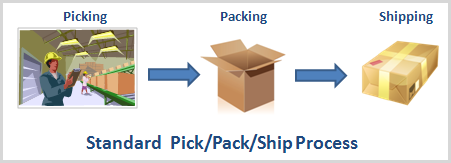
Workflow states provides additional phases in which to process an order according to your operational needs.
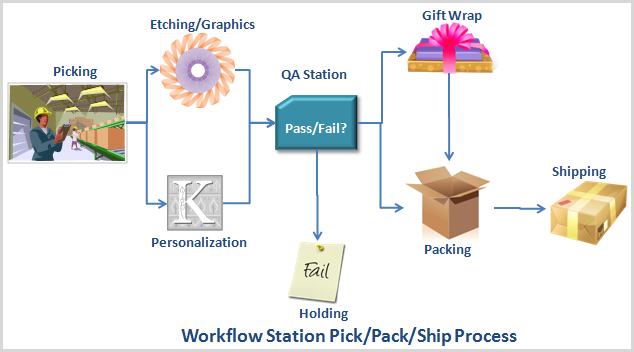
If you are going to leverage workflow states, there are a three system settings that need to be optimized. Go to System Admin > Order Lifecycle Management > Orders.
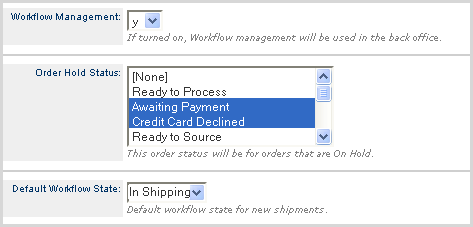
|
Field |
Description |
|
Workflow Management |
If you are going to use Workflow States, select Y from the drop-down. |
|
Order Hold Status |
Select all statuses that you want to place an order on hold if assigned. Use the <Ctrl> key to select multiple options. |
|
Default Workflow State |
Select the originating status in which your workflow states are to be initiated. Typically, this is the In Shipping status. |
© 2023 CORESense · info@coresense.com · 125 High Rock Avenue, Saratoga Springs, NY 12866