![]()
![]()
Communication through e-mail can be initiated and tracked from the Correspondence area for Orders Returns, Transfers, Purchase Orders, VendorsVendor Returns. Users have the option to create an email from scratch or chose a pre-built template for commonly addressed customer inquiries. Email templates are created using the Email and Document Template Manager.
To send a general email, click Create Blank Email.
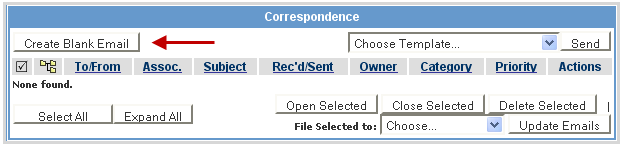
An email can be sent to any email address from any email address. The email remains in the correspondence section as a viewable thread for future reference.
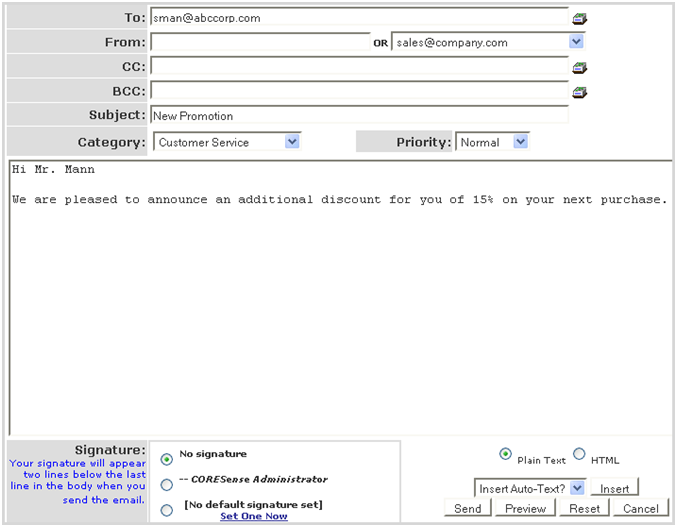
To send an email from an existing template, select the template from the Choose Template drop-down list and click the Send button to preview it.
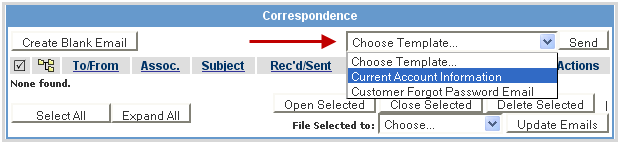
Make any necessary modifications and click the Send button to send the email to the recipient.
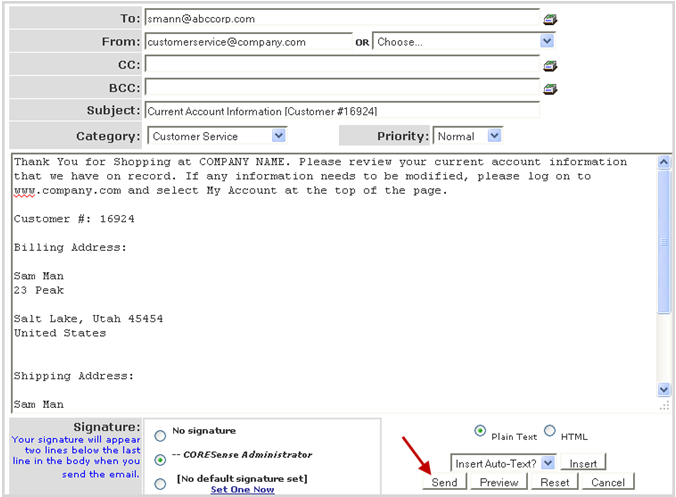
Emails can be categorized and the choices available in the Category drop-down are determined by the client. Other email features include Preview (allows user to see how the email will look to the customer), attaching a personalized signature, and setting a prioritization level.
© 2023 CORESense · info@coresense.com · 125 High Rock Avenue, Saratoga Springs, NY 12866