![]()
![]()
Product Management is a core part of the CORESense Connect™ Retail (CORESense). This section is designed to provide a high-level overview of product management within the system.
The following are the basic principles of product management in CORESense:
A Product is a marketing element that includes the product name, part number, product type, style locator, description, images, configurations (e.g., size and color) and custom fields.
Products are organized into Product Types. Product Types are customer-definable and related to:
CORESense has two special Product Types - Digital for downloadable products like software or other media and Club Memberships for subscription-based purchases where customers receive retailer selected products on a recurring basis. .
Only products that have an inventory requirement are shippable.
Two types of product and SKU relationships exist in CORESense: Base Inventory and Possible Inventory from Standards and Upgrades. You can view Base Inventory and Possible Inventory from Standards and Upgrades under Inventory in the Product Manager.
Base Inventory is a SKU or set of SKUs that are delivered or given to a customer when they purchase a given product. Base inventory is used for simple products and kitted products.
The SKUs associated with Base
The table below illustrates the potential combinations for Base Inventory relationships.
|
Combination |
Description |
|
1 Product = 1 SKU The product has one item with a single SKU. |
Simple Product A customer purchases the Rawlings Baseball product, which is associated with a single SKU and that SKU is related to the product as its Base Inventory. |
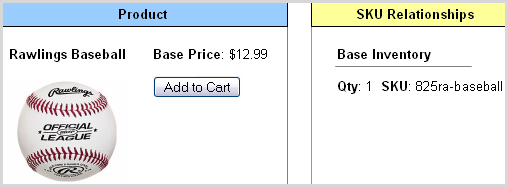 |
|
|
1 Product = Multiple SKUs The product contains multiple items and multiple SKUs. This type of product is known as a Kitted product. |
Kitted Product A customer purchases the Baseball Starter Kit product and is given three individual SKUs including:
Although each of the individual SKUs can be sold separately, for this product they are sold as a kit, where all 3 SKUs are related to the single product as its Base Inventory. |
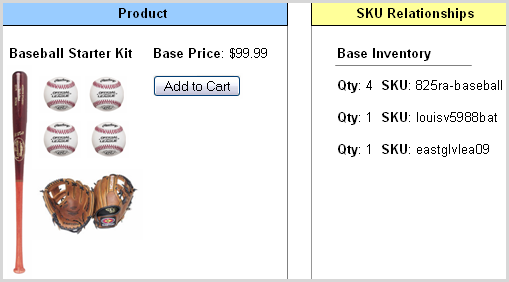 |
Possible Inventory from Standards and Upgrades details the SKU or SKUs delivered or given to a customer when they purchase a particular Upgrade of a product.
Product configuration options are shown as Standard and Upgrades in the CORESense Product Manager.
Upgrades are defined by a Product Configuration Option Type such as Size and a Product Configuration Option such as Small, Medium or Large. Product Configuration Option Types and Values are defined per Product Type.
Upgrades can also include a +Retail which is the amount added to the price of the product and a +Cost which is added to the COGS when this Upgrade is selected.
Each Upgrade is associated with an Inventory Requirement which is the SKU or SKU(s) that are delivered to the customer when the Upgrade is purchased. In the Product Manager these are listed under Inventory>Possible Inventory from Standards and Upgrades
Configurable products can be created using Standards and Upgrades or they can be created using pre-defined 3-dimensional grids. Grids are ideal for products such as apparel or footwear. Grids are created based on product type and manufacturer can can be reused across multiple products. Underlying Grids are standards and upgrades. You can think of Grids as a user interface for displaying standards and upgrades in a grid format. See Grid Overview for information on how to created products using Grids.
The graphic below illustrates the flow of a product/Configuration Type/Configuration Value/SKU relationship.
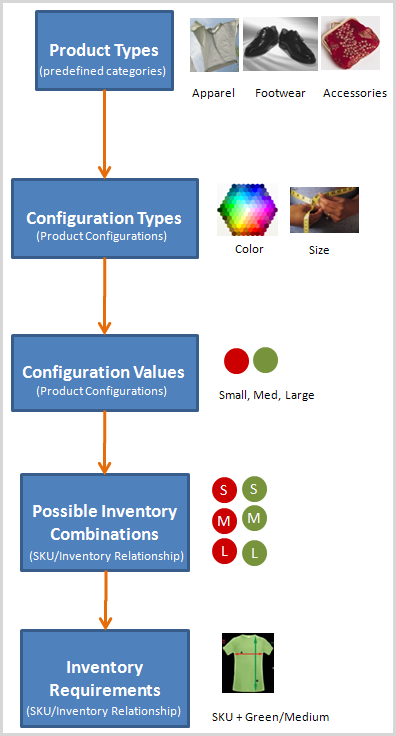
The table below illustrates the potential combinations for Possible Inventory relationships.
|
Combination |
Description |
Sample |
|
1 Product = 1 Configuration Type Each configuration option has a unique SKU. |
A customer purchases the Hanes Men's T-Shirt product, they can choose from four sizes, where all options have the Configuration Type of size, resulting in a total of 4 possible configurations, where each SKU relates to the product as Possible Inventory. |
|
|
1 Product = Multiple Configuration Types Each configuration combination has a unique SKU. |
A customer purchases the L.L.Bean Turtleneck, they can choose from four sizes and three colors, where all four size options have a Configuration Type named size and all three color options have a Configuration Type named color. This results in a total of 12 possible product configurations, where all 12 SKUs relate to the product as Possible Inventory. |
|
It is also possible for a product to have both Base Inventory and Possible Inventory from Standards and Upgrades.
The table below illustrates the potential relationship.
|
Combination |
Description |
Sample |
|
1 Product = 1 Base SKU + 1 Configuration Type 2 separate SKUs are sold; 1 lamp base and 1 of three possible shades. This is sometimes referred to as a “configurable kit”. |
A customer purchases the Pottery Barn Lamp, they are able to choose from three shade colors, where all three color options have a Configuration Type named color. This results in a total of three possible product configurations, where all 3 SKUs are related to the product as Possible Inventory in addition to the Base Inventory. |
|
Products can be added to CORESense using one of three methods:
CORESense provides three methods for adding new products:.
Adding Products Manually.
Using the New Product Wizard.
Using the Data Import Export tools.
Products can be updated using the following methods:
Using the Date Import Export tools.
Using the Product Manager.
© 2023 CORESense · info@coresense.com · 125 High Rock Avenue, Saratoga Springs, NY 12866