![]()
![]()
CORESense allows you to create one or more Default Locations for SKUs. The Default Locations are the warehouse or warehouse sub-locations is the default put away location for inventory upon receipt either from a purchase order or transfer.
Important: It is not required to define every possible location to which inventory is available for put-away. Instead, this is typically a single, default location. Then, upon receiving an inventory transfer or purchase order, the location can be overridden.
The Inventory Levels link houses a summary of the SKUs inventory levels across each status. It is also is where a default warehouse location is designated.
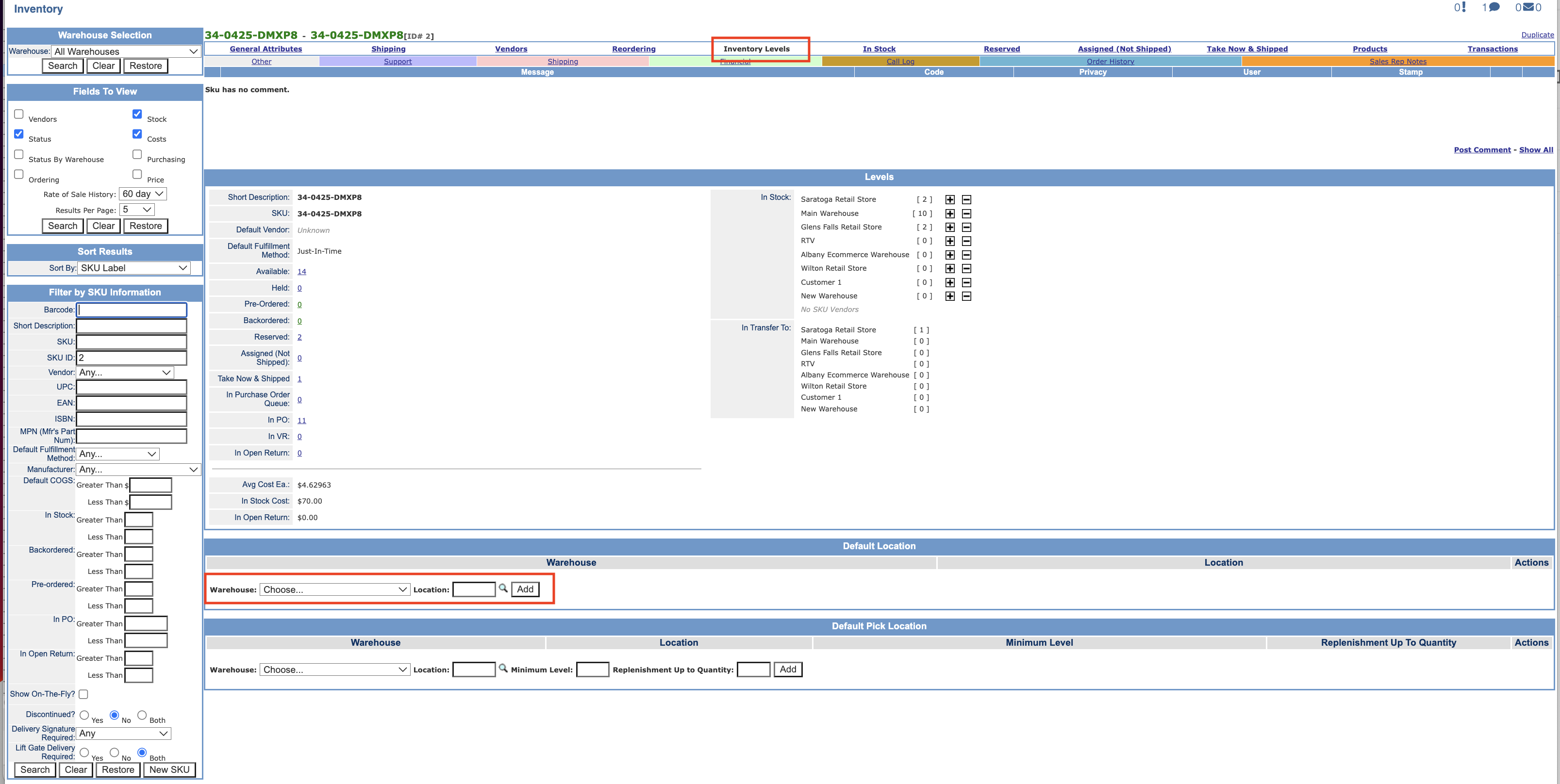
Follow the steps below to designate a default warehouse location.
|
Step |
Action |
|
1 |
Select a warehouse from the Warehouse drop-down list.
|
|
2 |
Click on the From the Location Picker, click
|
|
3 |
The default warehouse location is assigned to the SKU and displays in the Default Location section. Click on the
Note: By clicking a location link, you are brought directly to that location in the Warehouse Manager. |
|
4 |
Repeat steps to add additional default warehouses. |
© 2023 CORESense · info@coresense.com · 125 High Rock Avenue, Saratoga Springs, NY 12866