![]()
![]()
Inventory Levels provides a summary of inventory qty by status and the ability to drill into the qty in each status . The following table provides definitions for each inventory status.
The Inventory Level screen is accessed from the SKU's main menu toolbar. The Inventory Levels link displays the screen, which contains SKU inventory details.
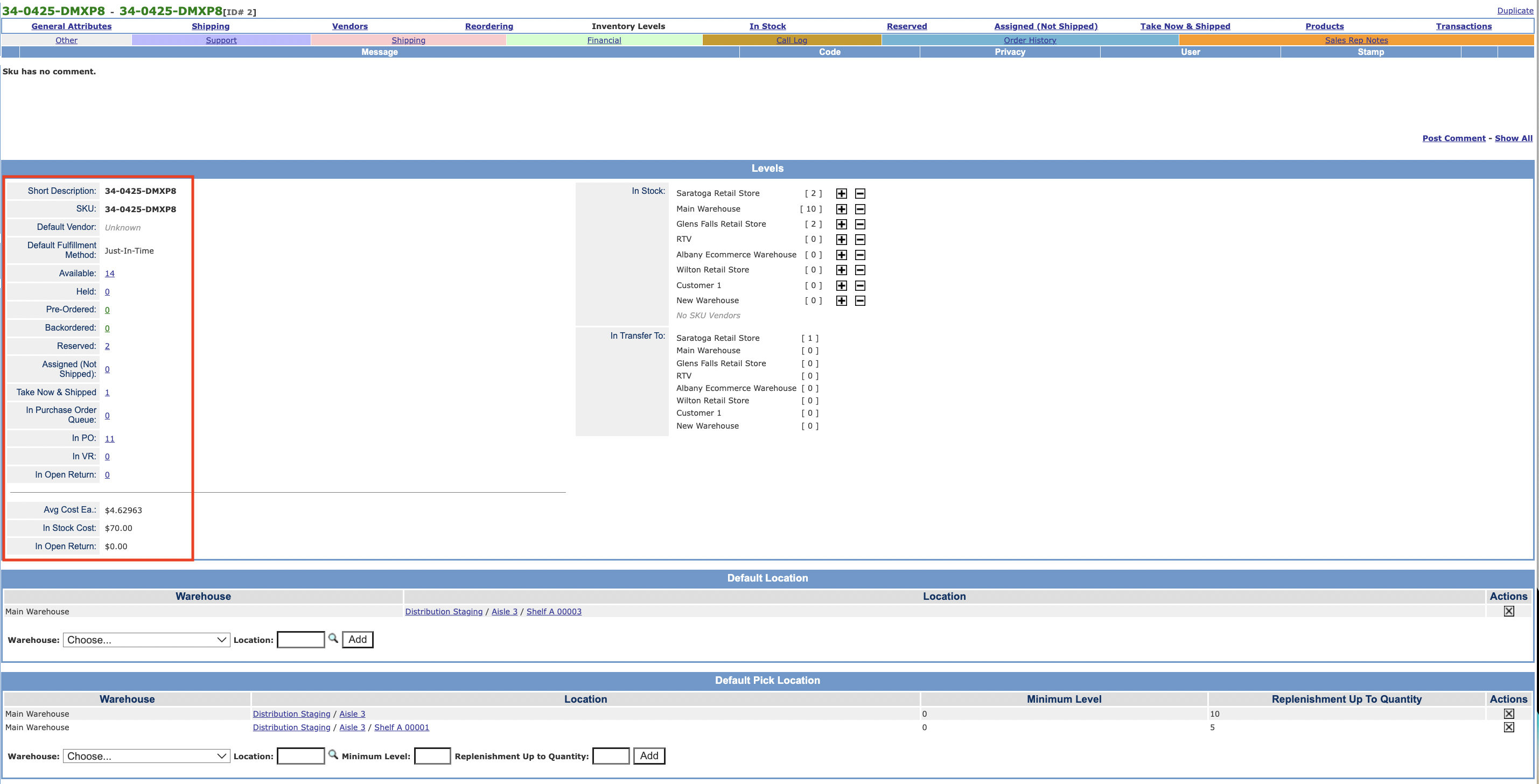
|
Field |
Description |
|
Short Description |
This is a unique, internal SKU identifier |
|
SKU |
The SKU label. |
|
Default Vendor |
The SKU Default Vendor. |
|
Default Fulfillment Method |
The SKU Default Fulfillment Method. For a description of all fulfillment methods. See Inventory Fulfillment Methods. |
|
Available |
This is the quantity of unassigned inventory available in each warehouse. |
|
Held |
This is the quantity of inventory stored in a non-fulfillable sub-location. Examples of this might include items being returned to vendor, damages, or repair items. SKUs assigned as Held are displayed in the Inventory Manager > SKU In stock tab within the HELD box. |
|
Pre-Ordered |
This is the quantity of inventory associated with products in active subscriptions. |
|
Backordered |
This is the quantity of inventory on backorder. A backorder is a SKU in a customer's order that cannot ship due to lack of inventory availability. This can occur when an order is sourced using the Stock Fulfillment Method and not enough inventory is available from the selected warehouse. Once placed on backorder, the next time the SKU is received from a stock purchase order, CORESense automatically assigns inventory to the order and reduces the Backordered inventory level. |
|
Reserved |
This the quantity reserved for against a shopping card, order, sales channel or transfer. |
|
Assigned Not Shipped |
Quantity of SKUs currently assigned to orders shipments but not yet shipped, order status would be In Shipping. |
|
Take Now & Shipped |
Quantity of orders that the SKU was sold via either take now sale or ship later and full shipment has occurred. |
|
In Purchase Order Queue |
This is the quantity in the Purchase Order Queue. The Purchase Order Queue is a queue of inventory planned for purchasing. The Purchase Order does not represent inventory currently in purchase orders, that inventory is represented by the In PO level. At any time, inventory can be selected from the Purchase Order Queue to create a new purchase order. When the new purchase order is created, the inventory is removed from the In Purchase Order Queue inventory level. |
|
In Purchase Order |
This is the amount of inventory in all Open purchase orders . This includes stock, drop-ship and just-in-time purchase orders. |
|
In Open Return |
The quantity of inventory is in an open Return, the order item has not been received into the warehouse yet. |
|
In Stock |
In Stock equals unassigned. You can increase or decrease the in stock level by clicking the "+" or "-" . Clicking "+:" will open the Inventory Parameters window:
You can enter SKU information, Qty (added), Reason and click Add Inventory. This will increase the inventory level by the Qty entered. Clicking "-" will open the Inventory Shrinkage window:
This will change the inventory quantity to the New Amount. |
|
In Transfer to |
Identifies where inventory is being transferred to, from one warehouse to another or from one location in a given warehouse to a different location in that same warehouse. |
|
Avg. Cost Ea. |
The average cost per SKU in the In Stock inventory level. This value is calculated using the actual cost of each individual SKU, not the unit cost associated to the default vendor. |
|
In Stock Cost |
The total cost of inventory in the In Stock inventory level for all warehouses. This value is calculated using the actual cost of each individual SKU, not the unit cost associated to the default vendor. |
© 2023 CORESense · info@coresense.com · 125 High Rock Avenue, Saratoga Springs, NY 12866