![]()
![]()
To view the SKUs assigned to a Transfer, click Assignments from the Transfer Manager menu. The Assignments section of the transfer is informational only and displays all SKUs assigned. The descriptions of the columns organizing the SKUs is detailed below.
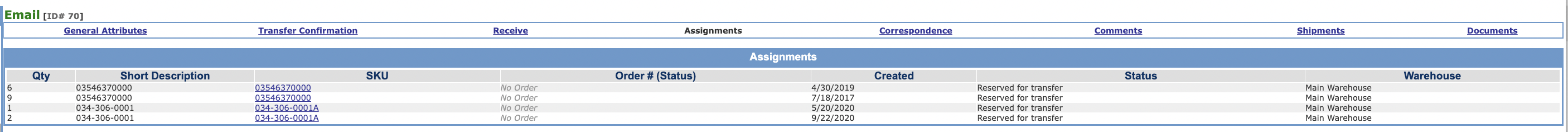
|
Field |
Description |
|
Qty |
The quantity of the SKU being transferred. |
|
Short Description |
The unique, internal descriptive SKU identifier. |
|
SKU |
SKU |
|
Order# (Status) |
The order number of the order to which the inventory is assigned, if any. |
|
Created |
Date the SKU was assigned to Transfer. |
|
Status |
Status of SKU within Transfer. |
|
Warehouse |
The warehouse to which the transferred inventory is assigned. |
© 2023 CORESense · info@coresense.com · 125 High Rock Avenue, Saratoga Springs, NY 12866