![]()
![]()
Picking and packing documents are important to both the shipper and the receiver. Picking and packing documents enable warehouse staff to perform the physical picking, packing and shipping processes. The customer uses packing documents to view the contents of the current delivery and status of any items still awaiting shipment, on backorder or being drop-shipped from the vendor. Also, it is common for a retailer to include return instructions, promotional offers and general company contact information.
CORESense provides four standard picking and packing document templates. Standard documents may be tailored in the Email and Document Templates Manager. New documents may also be created and used in place of the standard four by setting the Location to Shipments in the Email and Document Template Manager.
|
Document |
Description |
Sample |
|
Master Pick List |
Displays a listing of all SKUs, associated quantities and box sizes for a set of selected shipments. This document is used for the picking of multiple shipments from a warehouse. This document would typically be used for picking SKUs by location across many shipments vs picking one shipment at a time. This document template is typically printed for shipments in the New status. |
|
|
Pick / Pack List |
Displays a listing of all SKUs, associated quantities and box sizes for a single shipment. This document can be used for both the picking and packing of individual shipments. This document template is typically printed for shipments in the Picking status. |
|
|
Pick / Pack List Order Summary |
Prints two contiguous documents per shipment. The first document is the Pick / Pack List described above. The second document displays a summary of the order including the status of all inventory in the order. This document template is typically printed for shipments in the Picking status. |
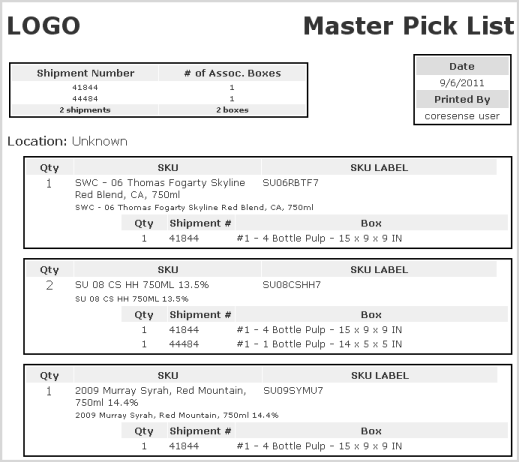
|
Section |
Description |
|
Logo |
Displays the company logo at the top of each Pick/Pack list. The logo must be specified in the Document Template using the Email and Document Template Manager. |
|
Shipment Number Box |
Lists the number of total boxes for each shipment chosen for the current picking run. The picker can use the shipment number to physically separate picked inventory during the picking run. |
|
Date Box |
Displays the date the master pick list was printed, and by whom it was printed. |
|
SKU Listing |
A separate box is displayed for each SKU requiring picking including the following information: Qty – Quantity of each SKU ordered SKU– Short description of the SKU SKU Label – Actual product SKU Shipment # - Details the quantity picked within each shipment number and the physical box details. |
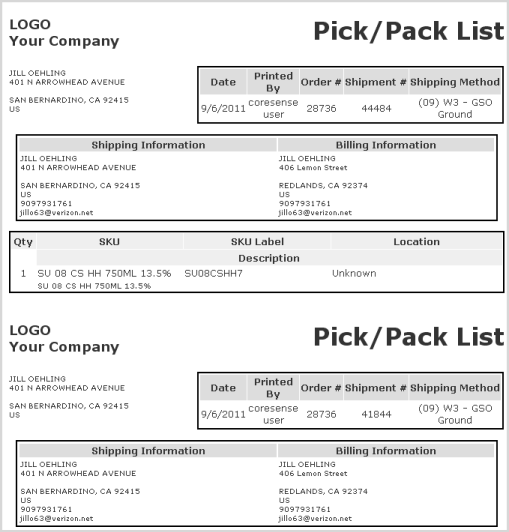
|
Section |
Description |
|
Logo |
Displays the company logo at the top of each Pick/Pack list. The logo must be specified in the Document Template using the Email and Document Template Manager. |
|
Date/Summary |
Date– The date on which the pick/pack list was printed. Printed by– The user who printed the pick/pack list. Order #- The order number to which the shipment is associated. Shipment #- The shipment number. Shipping Method – The shipment shipping method. |
|
Customer Information |
Displays the shipping and billing address of the order associated to the shipment. |
|
SKU Listing |
A separate row is displayed for each SKU in the shipment. SKU – a short SKU descriptor SKU Label –internal SKU number Location – If warehouse sublocations are turned on and setup, this will display the sublocation the inventory should be picked from. Description – slightly more detailed SKU description. |
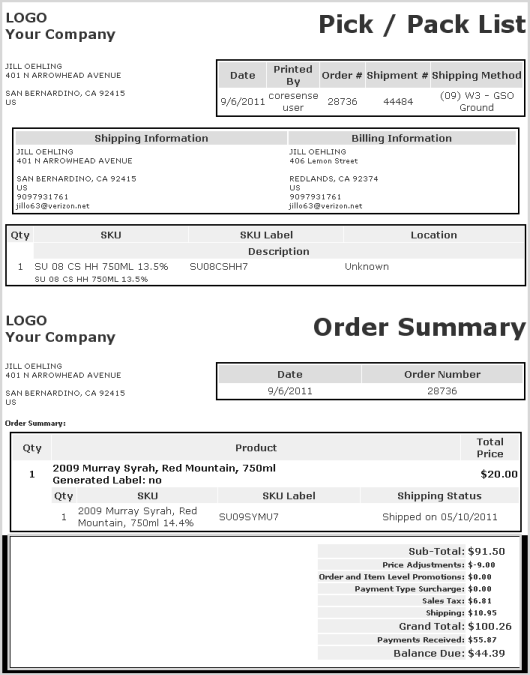
|
Section |
Description |
|
Logo |
Displays the company logo at the top of each Pick/Pack list. The logo must be specified in the Document Template using the Email and Document Template Manager. |
|
Date/Summary |
Date – The date on which the pick/pack list was printed. Order Number – The order number to which the shipment is associated. |
|
Shipping/Billing Information |
Address and contact information of customer. |
|
SKU Listing |
A separate row is displayed for each SKU in the shipment. SKU – a short SKU descriptor SKU Label –internal SKU number Location – If warehouse sublocations are turned on and setup, this will display the sublocation the inventory should be picked from. Description – slightly more detailed SKU description. |
|
Order Summary |
Qty – The quantity of required inventory. Product – The Product Name. Total Price – The list price of the total quantity ordered.(This price does not include any promotional discounts.) SKU Listing details – For each product, a listing of all required inventory is displayed. |
|
Billing Summary |
Sub-total – The order subtotal. Price Adjustments – The sum of all order price adjustments. Order and Item Level Promotions – The sum of all order and item level promotions. Payment Type surcharge – The payment type surcharge. Sales Tax – The order sales tax. Shipping – The order shipping price. Grand Total – The order grand total Payments Received – The sum of all order payments. Due Balance – The order due balance. |
Picking and packing processes can vary from retailer to retailer. This depends on factors including shipment volume, quality assurance, staff requirements and physical warehouse layout. However, every process always includes the printing of picking and packing documents. Although a retailer can choose their own process and steps, CORESense provides two processes for picking and packing, each containing their own required steps: Separate Picking and Packing or a Combined Picking and Packing.
Tip: It is recommended that the user performs all steps before repeating the process. If one process begins before another completes, shipment processes may overlap and cause for duplicate printing of shipping documents.
This process includes the printing of a master pick list for all shipments, then printing a separate packing document for each individual shipment. All inventory is picked before the packing process begins.
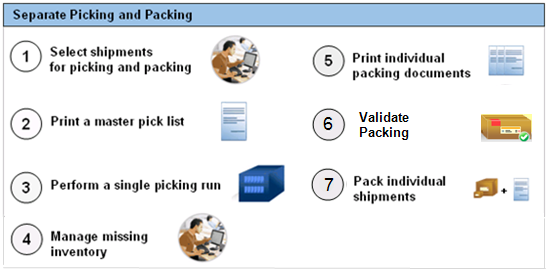
This process includes printing a combined picking and packing document for the picking and packing of each individual shipment. Shipments are picked and packed individually.
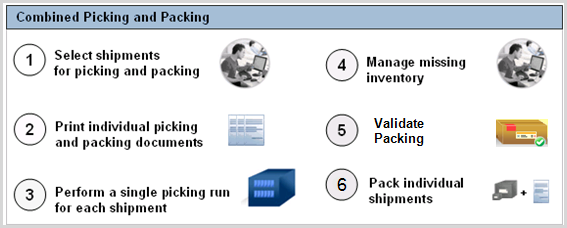
CORESense provides the ability to ship using integrated carriers such as UPS and FedEx, USPS and non-integrated carriers such as DHL.
© 2023 CORESense · info@coresense.com · 125 High Rock Avenue, Saratoga Springs, NY 12866