![]()
![]()
The Pick, Pack and Ship process is part of the Order Lifecycle and is triggered once an order has a shipment associated with it and is the In Shipping status. Once an order in the Order Manager is assigned a shipment, it then displays in the Shipment Manager where it is processed for picking and packing.
The overall picking, packing and shipping process begins with the shipment, created at the time inventory is assigned to an order either by sourcing order inventory or receiving backordered or just-in-time inventory from a purchase order.
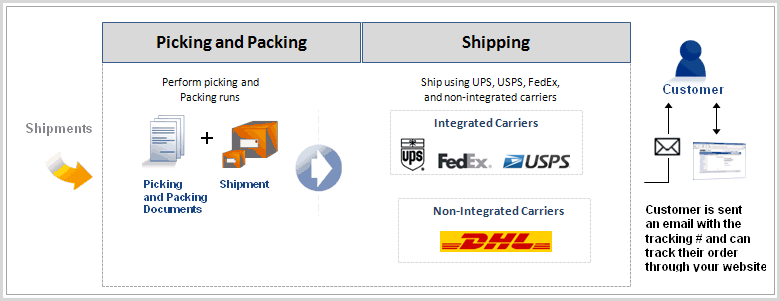
Once inventory is assigned and shipments are created and the order is ready for shipping, picking and packing documents are printed and picking and packing is performed. If inventory is missing in the warehouse, the physical count of the SKU can be reduced or removed, or the SKU can be backordered, drop-shipped or just-in-time the missing inventory by re-sourcing order inventory. (See Source Order Inventory for additional information)
Once picking and packing is complete, the boxes are shipped. Once shipped, the shipment status is update to 'shipped', the ship date is populated and, if available, the tracking number is populated. If all items on the order have shipped, the order status is updated to Shipped, otherwise it is updated to Awaiting Inventory or whatever status you have configured for partially shipped orders and the shipment confirmation email is sent. and the customer is sent a shipment confirmation email.
© 2023 CORESense · info@coresense.com · 125 High Rock Avenue, Saratoga Springs, NY 12866