![]()
![]()
When entering large quantities of new product into the system, you can use the Data Tool export/import functionality. The basic steps include:
Path: System Settings > Tools > Data Import > Data Import
Follow the process as detailed in the Data Worksheet Overview.
Each time you import or manually enter new products into your Back Office, you need to add SKU shipping driver rules against those products.
The SKU Shipping Driver Manager is a batch update tool. It provides basic functionality to easily Add / Modify / Delete SKU shipping drivers based on product criteria. Only run this tool during non-busy hours otherwise website customers may experience checkout issues. Depending on the product criteria selected, this tool can take several minutes to complete.
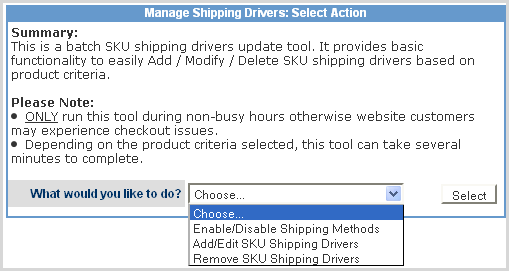
See SKU Shipping Driver Manager for to add new shipping drivers or edit existing ones.
© 2023 CORESense · info@coresense.com · 125 High Rock Avenue, Saratoga Springs, NY 12866