![]()
![]()
The data worksheet is a method used to perform bulk product/SKU imports. This data template is used for new imports and can be generated by exporting your existing data from System Settings > Tools > Data Import > Data Import (button) > Product and SKU Import. This is where you can export a selected product type of data to use as your template for new data, and it is also where you import any new or updated data worksheets.
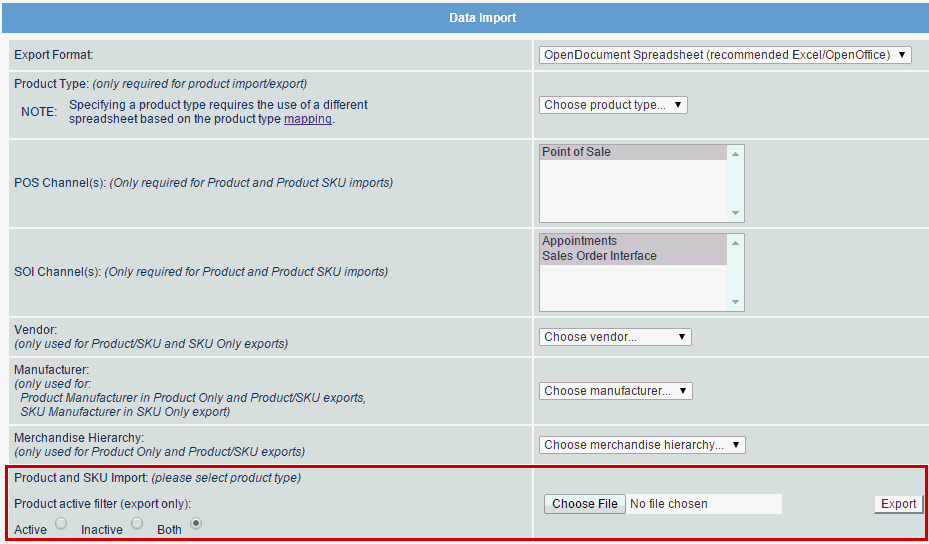
When exporting data for updates, you can refine the size of your export by filtering against any of the following criteria:
Minimizing the export size to just the SKU/product that needs to be updated will save time during your download and make working with the worksheet cleaner.
The data worksheet is comprised of three primary groups of data:
All this information represents the details of your data and populates it within the Back Office, SOI, POS and Website per your system setup.
After exporting product/SKU data, the first five rows contain headers and column labels that cannot be altered - Do Not delete any of these rows.
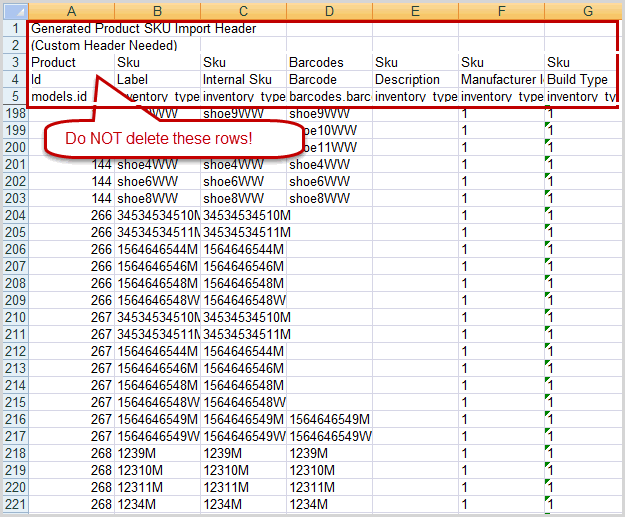
Click on the Data Worksheet Definitions to review a detailed explanation of the spreadsheet components.
© 2023 CORESense · info@coresense.com · 125 High Rock Avenue, Saratoga Springs, NY 12866