![]()
![]()
Club Membership functionality enables you to create recurring purchase program for customers. Types of clubs include wine, cookies, books, etc. Within each club type, multiple memberships can be purchased by consumers. The specific membership purchased determines the rules and products that are available. The Club Membership functionality is not a default manager within the Back Office. If you wish to implement a Club Membership program, contact CORESense Support to initiate a request.
Path: Products > Club Manager
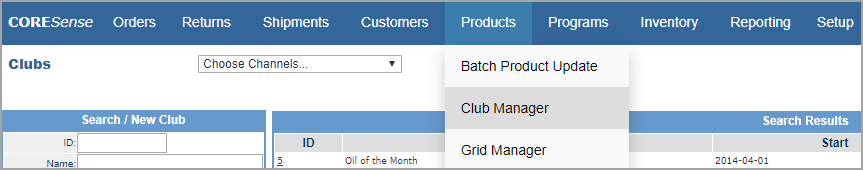
There are several tasks and considerations that need to occur when creating a club membership program.
The primary tasks for Club Membership include:
There are some Club-specific system settings that help manage the workflow of club membership orders.
Under the Production section of OLM, choose a status to identify any Club orders that fall into credit card exception.
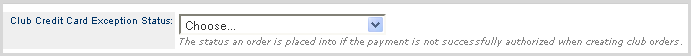
Under the Automation section of OLM, choose a status that automation will process any Club orders.
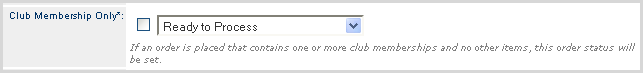
Under Order Lifecycle Management > Orders, you can set parameters specific to the re-authorization of credit cards for club memberships. This is important for clubs that support monthly payment options of a membership. The system will verify the order is a Club Membership Delivery order (Originating Club Membership) AND that there is a balance due. The two system settings have been created to determine the re-authorization time and number of attempts.
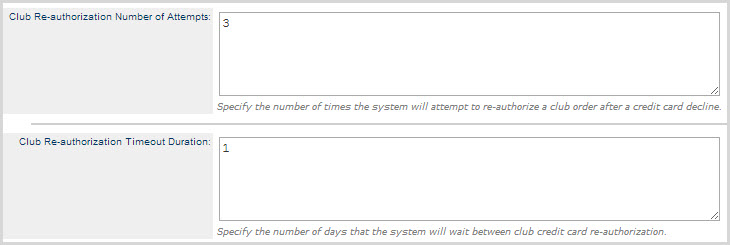
Under the Customer Management system settings you can identify the number of days that are required that credit cards be authorized before orders are shipped. This is important for clubs that use the Bill Type of "Per Delivery". If you enter a zero, the credit card is authorized the day that it is shipped.
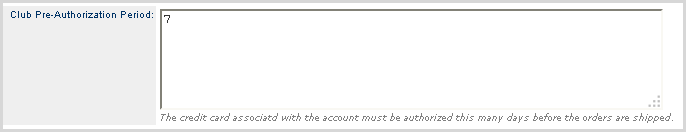
Once you have created a club with membership that can be purchased, you can create a promotion that offers a free gift with purchase of a club membership from within the Deal Manager. These are the basic steps.
System Settings > Channels > Website > Add Free Gift to Order Automatically allows when a customer adds a product to the shopping cart that satisfies a "Free Gift" deal AND there is only 1 GET product that applies to the deal, that product is automatically added to the shopping cart. If the BUY product is subsequently removed from the cart, the GET product is automatically removed from the cart.
This applies to Free Gift type promotions only, and not BOGO.
If a got message is included with the purchase of a club membership that message will be included in all subsequent club orders.
Customers will now get the custom gift message populated on every order that was entered on the originating club order.
© 2023 CORESense · info@coresense.com · 125 High Rock Avenue, Saratoga Springs, NY 12866