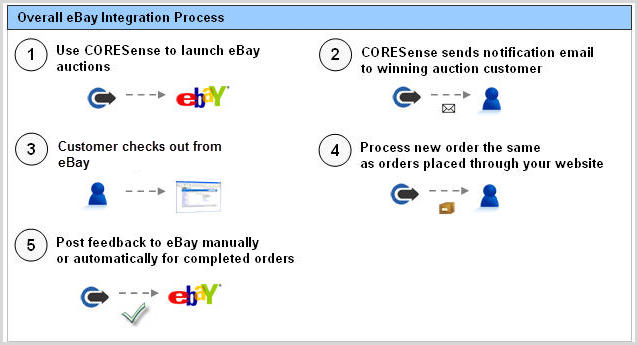eBay Overview
The CORESense eBay® integration allows retailers to deliver product auctions to eBay for sale on that market place and then fulfill the resulting orders through the CORESense Back Office. The principal benefits for retailers who engage in this program are significant brand recognition and the ability to drive sales by conducting auctions of their products in front of millions of consumers.
- Individual products are assigned to the eBay sales channel through the Product Manager.
- Assigned products are made available in eBay by creating an auction.
- Auctions can be managed as Single Launch or with a Launch Pad.
- Once orders are complete, order status is passed back to eBay for tracking.
Supported Capabilities
-
Posting and eBay Online Auction ManagementPosting and eBay Online Auction Management
l
- Real-time inventory commitment (no duplicate selling across
channels)
- Batch auction posting based on any combination of attributes
- Automated rules based online auction scheduling and re-listing
(including maintained open listing quantities)
- Defined launch windows to optimize automated launching
time frame
- Post to close analysis for increased optimization of ratio
- Rule-based auction launching
- Full searching of current and ended online auctions, including
bidder e-mail info for single or grouped SKUs
- Real-time COGS and margin reports track eBay fees and show
the product profitability or loss
- Inventory and out-of-inventory (i.e., drop-ship) auctions
- CORESense LaunchPads ensure maximum efficiency and timing
in repeating auctions (for example, reservation options &
launch scheduling)
- Supports configurable items and product kits
- Unlimited custom product attributes
- Automatic re-listing of unsuccessful auctions
- eBay sales performance reporting including eBay fees, inventory
cost, total margin in dollars, total margin in percent.
-
Brand Building FunctionalityBrand Building Functionality
- Dynamically built online auction templates
- Supports multiple eBay accounts with separate brands
- Channel conflict prevention to ensure positive feedback
-
Online Auction Closing and CheckoutOnline Auction Closing and Checkout
-
Automatic
winning bidder notification
-
Checkout
through branded website (3rd party redirect)
-
Cross-sell
and up-sell at checkout
-
Manage
sales tax and generate reports on sales tax by state
-
Flexible
payment/merchant services (Credit Card, PayPal, MO, Check,
A/R)
-
Require
Immediate Payment option
-
Automated
feedback management
-
Ability
to amend/change an order at checkout
-
Pre-bid
shipping calculation
-
Flat
rate shipping
-
Integrated
eBay shipping methods
-
Return
policies configuration and posting
-
Second
chance offers
Prerequisites
The following items need to be in place before you can initiate a product auction.
-
Setup and activate an eBay account. See eBay Setup and Account.
-
Request an auction template from your implementation consultant
-
Setup products with auction information defaults (either manually or via ProductSKU template import)
Integration Basics
This section provides a step-by-step introduction to the overall integration process between CORESense and eBay.
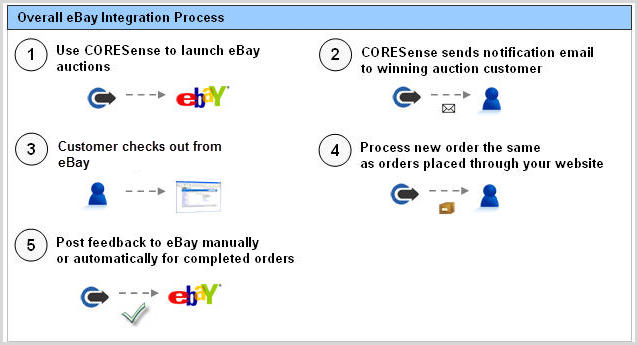
|
Step
|
Action
|
|
1
|
Use CORESense to launch eBay auctions
Your eBay/CORESense integration begins with CORESense allowing you to launch your auctions directly from your powerful CORESense Back Office.
These are the launch methods, each of which are discussed in greater detail in following chapters.
-
Individual Auctions -- Launch a single auction from your back office.
-
LaunchPads -- LaunchPads provide more comprehensive automated auction launching functionality.
|
|
2
|
CORESense sends notification e-mail to winning auction customer
Once an auction is successfully won, CORESense automatically creates an order, places it in the Auction Awaiting Checkout status and sends a notification e-mail to the customer including winning auction information and website checkout instructions. By default, CORESense uses the eBay Winning Auction E-mail template for sending the notification e-mail.
Note: CORESense is typically notified by eBay within 10 to 40 minutes after an eBay auction has been successfully won.
|
|
3
|
Customer checks out through eBay
Auction completion and order checkout is finalized from eBay.
|
|
4
|
Process the new order the same way you process orders placed directly through your website
Once the customer completes the checkout process, a new order is created and processed in CORESense.
|
|
5
|
Post feedback to eBay for completed orders
CORESense enables you to manually or automatically post feedback for completed eBay orders. CORESense (through shipment integrations), updates eBay with the ship date and the tracking number.
|
![]()
![]()