![]()
![]()
The Transactions page provides visibility to a filtered view of the Inventory Transactions report for a SKU record in the Inventory Manager. A Transactions page provides the date range, results display and viewing options for the SKU level transaction history. Access to this transaction history can be limited to users via permissions assigned to users in the User Account Manager
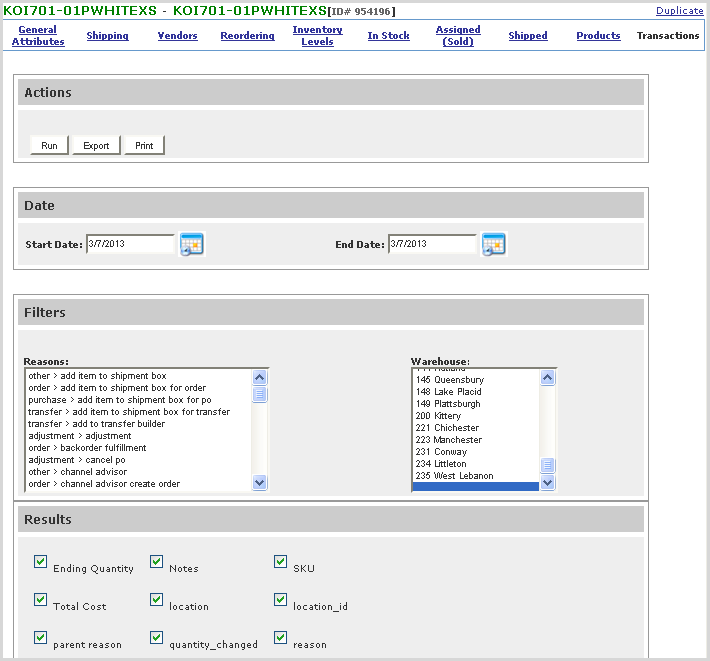
Inventory adjustments can also be viewed against all SKUs using Accounting > Financials > Inventory Transactions report. Reason codes are defined in the Inventory Transaction Reason Codes section.
© 2023 CORESense · info@coresense.com · 125 High Rock Avenue, Saratoga Springs, NY 12866