![]()
![]()
You must have an Active GoDataFeed account upgraded for order import.
Ensure you have defined "Shipping Methods" under your marketplace source (see screenshot below):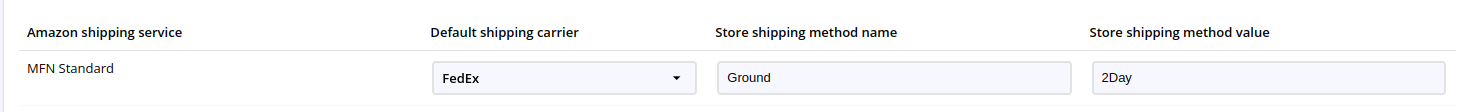
Note: Mapping for shipping methods in CORESense is based on the "Store shipping method value" field
The GoDataFeed Order import only works if you send product/option information to GoDataFeed using the Channel Advisor Exports (see Data Feed Management).Information from the Channel Advisor feeds is used to populate the configuration options in the model_configurations and model_configuration_options tables which is used to match products on order import.
The GoDataFeed channel is setup upon request. To request, enter a customer support ticket in the Support portal to have the GoDataFeed channel enabled in your back office.
System Setting Manager -> Channels -> GoDataFeed
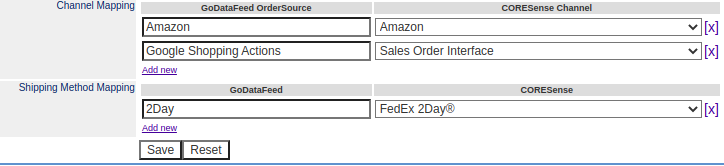
© 2023 CORESense · info@coresense.com · 125 High Rock Avenue, Saratoga Springs, NY 12866