![]()
![]()
The Product and SKU Import is the most commonly used method for managing your product catalog.
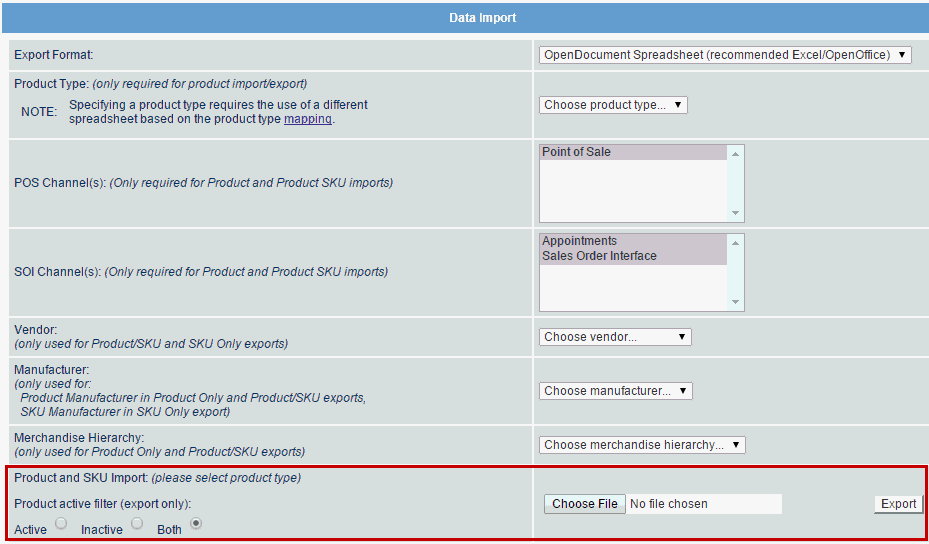
When exporting data for updates, you can refine the size of your export by filtering against any of the following criteria:
A Product Type (required)
Vendor
Manufacturer
Merchandise Hierarchy
Active vs. Inactive products
Filtering the export file to just the Products and SKU data that needs to be updated will save time during your download and make working with the worksheet easier.
The Product/SKU Import is comprised of three primary groups of data:
Product Standard and Custom General Atributes
Product Type Attributes and Configuration Data
Sales Channel Specific Product Data
After exporting product/SKU data, the first five rows contain headers and column labels that cannot be altered - Do Not delete any of these rows.
Row 3 identifies the entity of the functional area for that column (i.e., product,SKU, sales channel).
Row 4 Identifies the label as it appears in the Back Office for that column field.
Row 5 identifies the name of the field as it appears in the database.
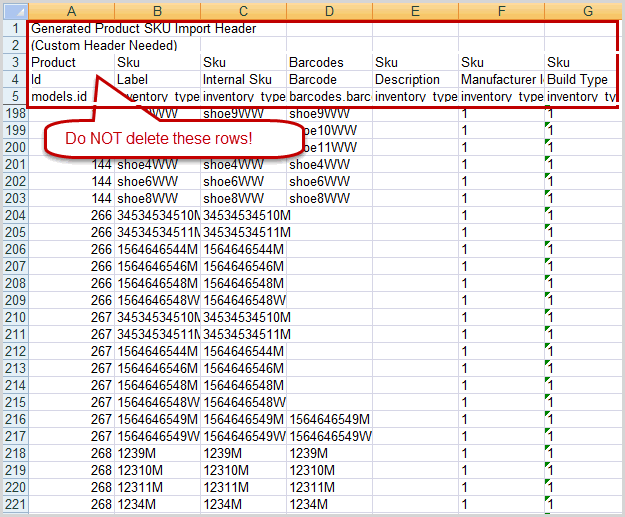
Click on the Product and SKU Import File Definitions to review a detailed explanation of the spreadsheet components.
Note: The product import/export process automatically assigns positions for related products (cross sell and/or up sells) based on the order in which the related products are listed in the import sheet.
Example: Import sheet contains: AA, BBB, CCCC and DDDDD in the related products cross cells and up sells fields. The assigned positions from left to right or top to bottom would be:
position 1=AA
position 2=BBB
position 3=CCCC
position 4=DDDDD
© 2023 CORESense · info@coresense.com · 125 High Rock Avenue, Saratoga Springs, NY 12866