![]()
![]()
The Shipment QA Station is use in conjunction with Workflow States. The Shipment QA Station is where you inspect the shipments and move them into the next state of the workflow. The available states are built in the State Transfer function of the Workflow State Manager.
Path: Shipments > Shipment QA Station
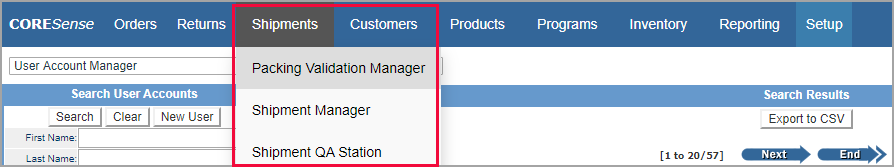
Follow the steps below to assign the target state to a individual state within a workflow.
|
Step |
Action |
|
1 |
Select the Starting State from the drop-down list.
|
|
2 |
The Target State is a list based upon the selected Starting State. Select the Target State from the drop-down list.
Tip: To add an option to the Target State list, go to the State Transfer function of the Workflow State Manager. |
|
3 |
Click Update to save selections.
|
|
4 |
Scan a shipment barcode and click on the Add Shipment button. Repeat scanning for each shipment that is ready to move into the next designated Target State.
|
© 2023 CORESense · info@coresense.com · 125 High Rock Avenue, Saratoga Springs, NY 12866