![]()
![]()
The product catalog is managed from the Product Manager. the Product Manager is used for creating and edited products from the back office. Products can also be created and updated using the Data Import or Batch Product Update.
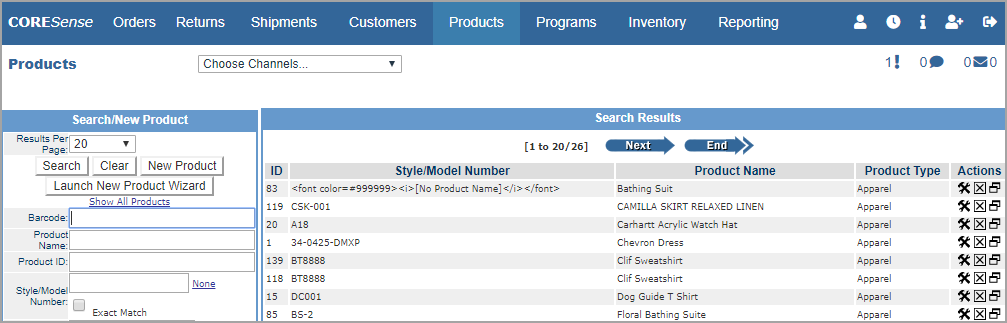
The following describes each section of the Product Manager.
|
Element |
Description |
| Search/New Product |
Provides a variety of product search parameters. |
| Search Results |
Displays all products matching search criteria entered in the Search/New Product. Note: the product search results view can be customized by CORESense to include the fields and order of fields that best suit your business. This can be. done during your implementation or any time after by contacting CORESense professional services. |
| New Product |
Creates a new product for the entered name, product type and Style/Mode Number. All remaining data is entered manually. |
| Launch New Product Wizard | Provides a step by step guided interface for creating new products, related product data and associated SKUs. |
| Latest Active Additions |
Lists the product ID and product name of the most recently created products. |
| Actions |
|
|
Steps |
Action |
| 1 | |
| 2 |
Select among the tabs listed below to view or edit product settings. |
© 2023 CORESense · info@coresense.com · 125 High Rock Avenue, Saratoga Springs, NY 12866