![]()
![]()
Orders are paid for with one or more payments. A payment is made using a payment type (more commonly know as a payment method). Available payment types are defined in Setup>Technical Configuration>payment_types table. Note that this table is only viewable and editable by CORESense.
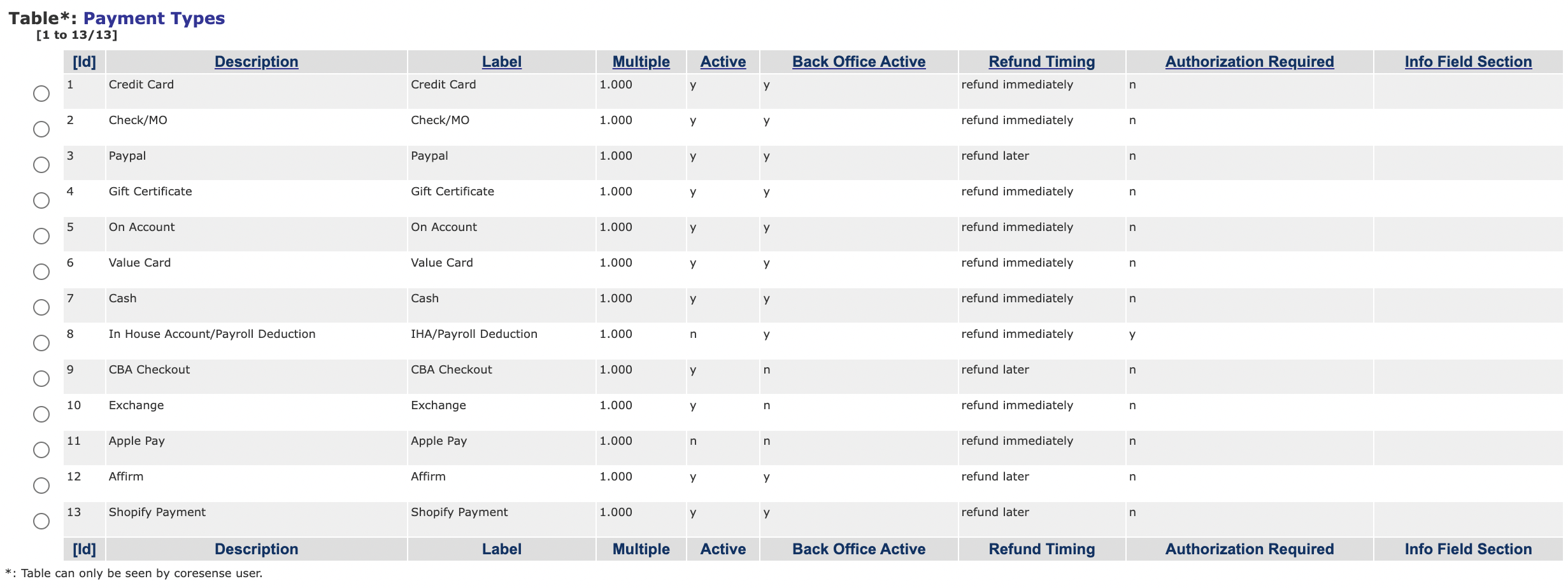
CORESense gives you the option to specify the available payment types for most supported Channels. The table below shows you how to select the payment types and provides additional information related to payment settings for the channels.
|
Channel |
How Payment Types are Enabled |
Other Payment-Related Settings |
|
POS |
N/A |
|
|
CORESense Website |
In the Checkout Plugin of the active Website Project. |
N/A Note EdgeExpress Pay Page, Braintree and Affirm Merchant Accounts require an addition to the checkout page. Contact CORESense Professional Services using the Customer Portal for help. |
|
Sales Order Interface |
Allows all options available in the Payments Type table in Technical Configuration. |
In Setup>System Settings>Channels>SOI:
In Setup>Payment Processors>Link Merchant Accounts with Channels: Map Merchant Account to Channel |
|
Order Manager |
Allows all options active available in the Payments Type table in Technical Configuration. |
|
|
eBay |
Per Settings in eBay. See Accepted payment methods |
In Setup>System Settings>Channels>eBay:
|
|
Shopify |
CORESense's Shopify integration only works with Shopify Payments. All Payment related transactions happen in Shopify. All Payments come into CORESense with a Type of 'SPP' |
In Setup>System Settings>Channels>Shopify>{shopify name]:
|
|
BigCommerce |
Per setting in BigCommerce.
CORESense's BigCommerce integration works with Braintree using miniBC or all payment related transactions can be processed through BigCommerce using the BC Payment API. |
In Setup>System Settings>Channels>BigCommerce>{bc channel name]>Payment Method Mapping
In Setup>Payment Processors>Link Merchant Accounts with Channels: Map Merchant Account to Channel
|
Payments Types must be associated with at least one Receivable Types and generally there is one receivable type for each credit card brand accepted. The recievable type specifice the Class which is used by CORESense for determining how to process the payment type. Receivable types are defined in Setup>Technical Configuration>receivable_types table. Note that this table is only viewable and editable by CORESense.
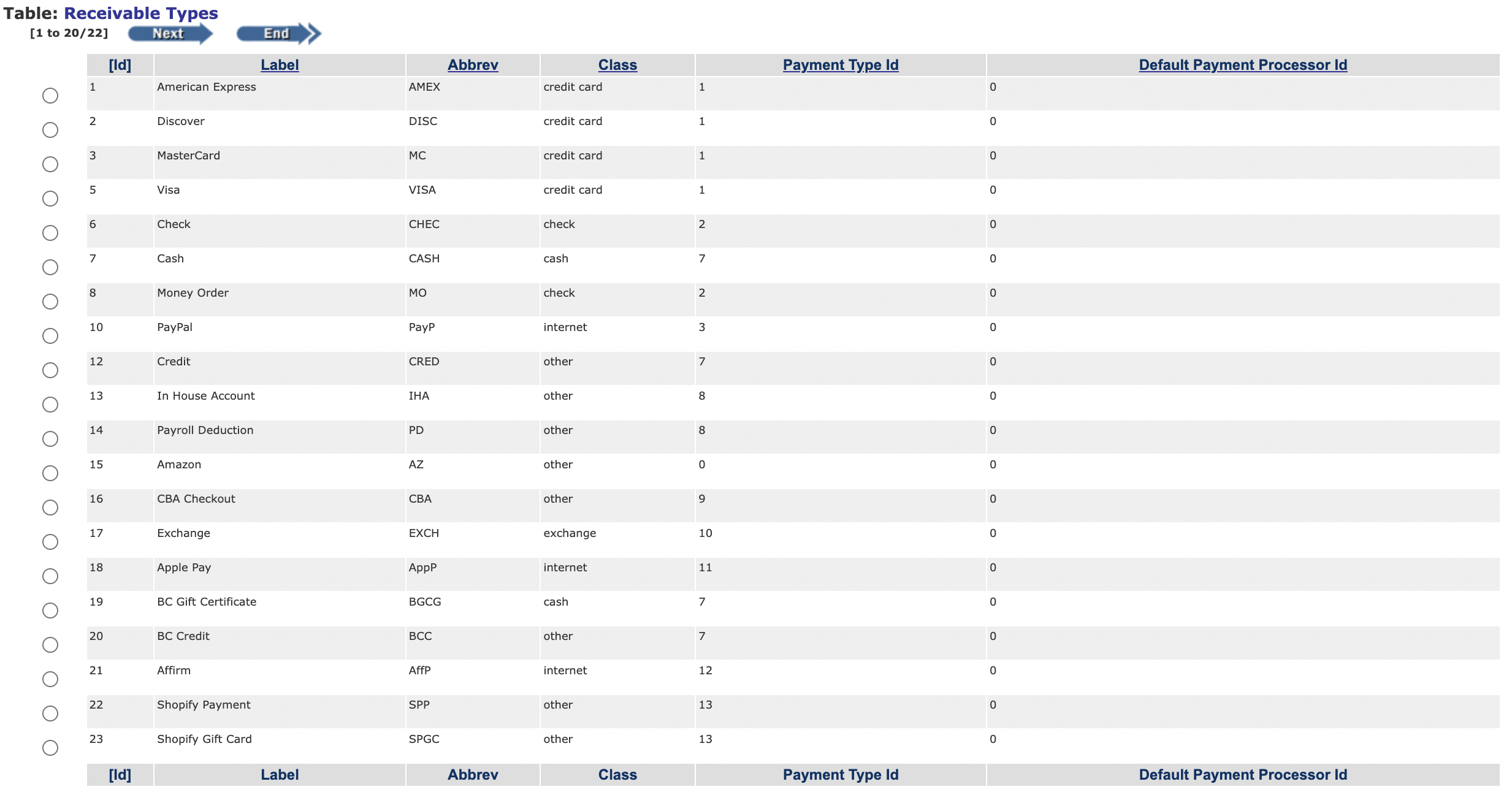
CORESense users will see Receivable Type and Payment Type in payment-related reports.
| Type | Definition | Options |
|
Receivable |
The specific method of payment. A receivable type relates to a single payment type but a payment type can relate to multiple Receivable Types. For example, American Express relates to the Credit Card payment type. |
|
|
Payment |
A method of payment available to customers for Order Payment or Refund. A Payment Type is related to one or more Receivable Types. Each Relievable Type has a 'Class' that controls how that payment type is processed in CORESense. CORESense can create custom payment types for customers. Custom payment types can only be related to a Receivable Type of 'Cash' or a custom Receivable Type with a Class of 'other' or 'cash'. |
|
The following tasks can be performed in the CORESense Back Office to manage order payments.
Apply Non-Credit Card Payments and Credits
Add a Price Adjustment to an Order
© 2023 CORESense · info@coresense.com · 125 High Rock Avenue, Saratoga Springs, NY 12866